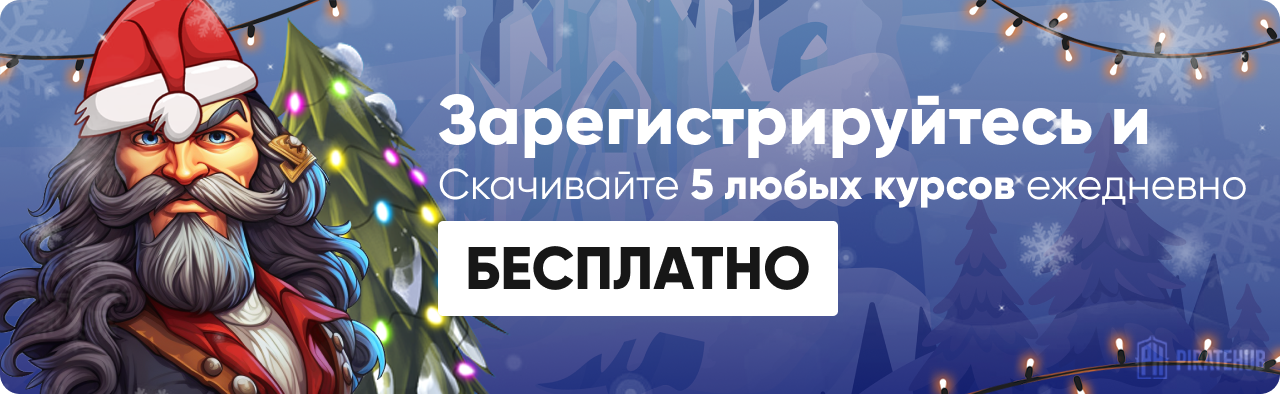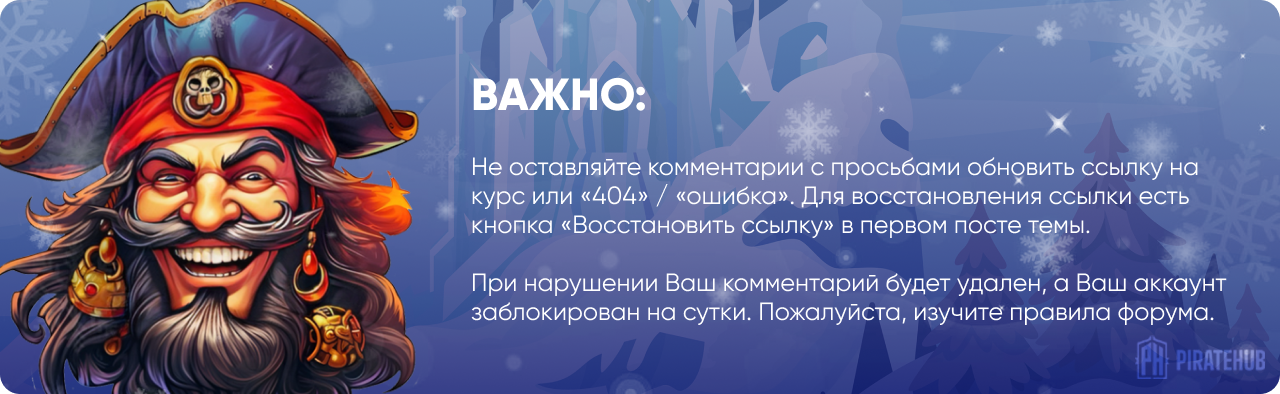- Регистрация
- 27 Авг 2018
- Сообщения
- 39,153
- Реакции
- 611,650
- Тема Автор Вы автор данного материала? |
- #1

In this exciting, jam-packed Podcasts course, we’ll be learning about all the proper techniques to build out an Audio Player application. Our app will be fully functional in terms of searching for available Podcasts on iTunes, bookmarking your favorite stations, and full support for audio playback. Furthermore, an Audio app wouldn’t be complete without offline playback capabilities; which turns out is an extremely fun feature to build out.
Now one of the tricky parts about audio applications is that they require the ability to be active while backgrounded. In addition to being active, one must also present the proper playback controls in the Command Center and Lock Screen. We will take care of this by setting up the proper Cover Art and Pause, Play, Previous, and Next track action buttons.
Core Features:
- Alamofire Integration to greatly simplify network requests architecture
- AVKit Audio Player libraries for audio playback
- Offline Playback of podcasts enabled through download feature
- Control playback when App is in background
- Draggable Floating Player component accessible across all screens
- Search for Podcasts through iTunes API
- Parsing JSON asynchronously
- Learn to use XML parsing Pods through Cocoapods integration
- User Favorites persistence with UserDefaults
- You’ve always wanted to learn about Audio Playback
- You’ve created a dozen list apps already, you want to work on real functionality.
- You are hungry for more advanced iOS & Swift programming
DOWNLOAD: