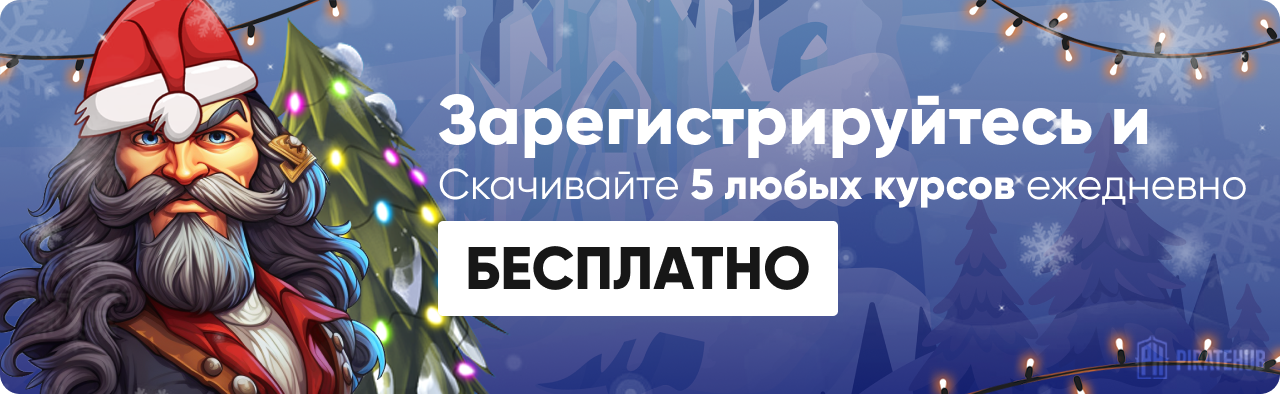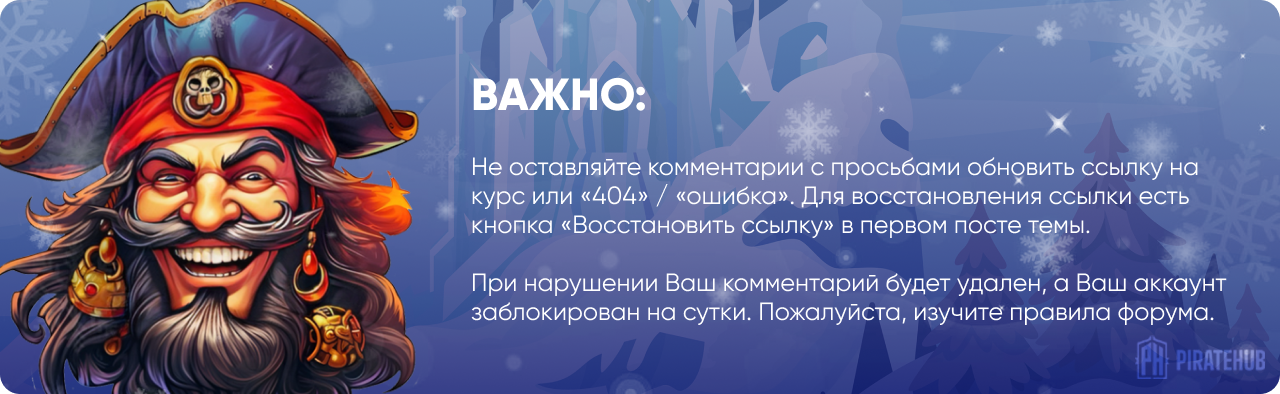- Регистрация
- 27 Авг 2018
- Сообщения
- 39,344
- Реакции
- 614,653
- Тема Автор Вы автор данного материала? |
- #1

The Database Clinic series shows how to plan, build, and optimize databases using different software. This course focuses on Microsoft Excel. While Excel doesn't offer traditional relational database management features, its table-based sheets, functions links, and powerful search and reporting features make it a great tool for learning the basics of database design. Join Curt Frye as he shows how to create a simple database, join data sets, search for records, and perform CRUD (create, read, update, and delete) operations. Plus, learn how to use Excel's calculations, PivotTables, functions, and formulas to gain deeper insights into your data.
Topics include:
- Identify the tab on the PowerPivot ribbon used to import from an outside source.
- Determine which option in the Table Import Wizard to use if data is stored in a .csv file.
- Define the acronym CRUD.
- Name the keyboard shortcut that opens the backstage view in Excel.
- Recognize the keyword that converts text into all capital letters.
- Explain what happens when using the SUMIF function for a range and summary range of different sizes.
- Recall the number of rows in Excel 2016.
DOWNLOAD: