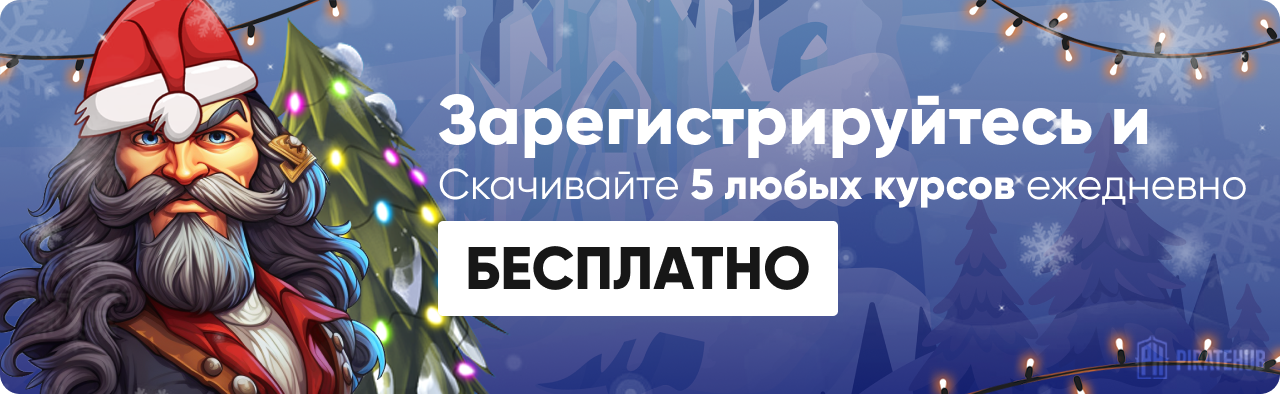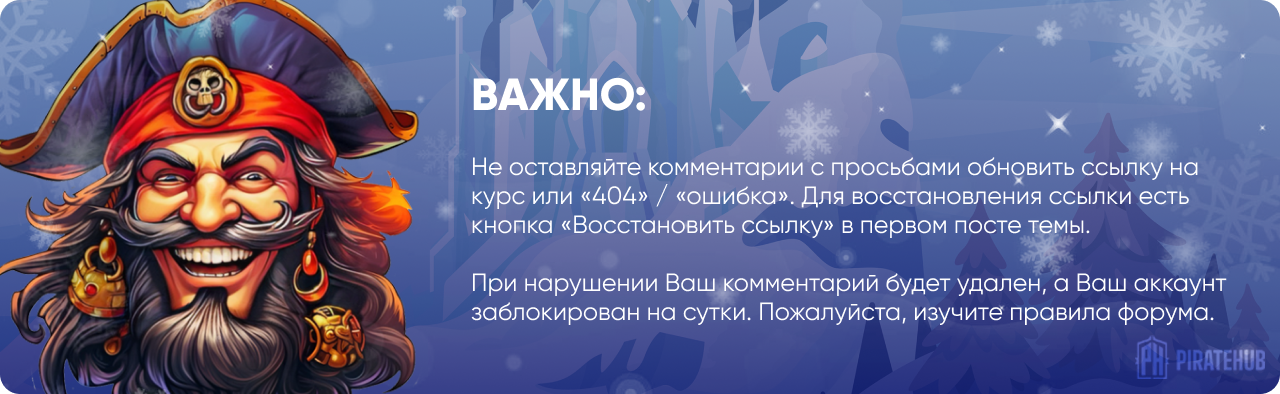- Регистрация
- 27 Авг 2018
- Сообщения
- 39,152
- Реакции
- 611,345
- Тема Автор Вы автор данного материала? |
- #1

Add amazing textures, stunning color, and warp your images for dramatic effects! In this tutorial, you’ll learn about Photoshop’s LAB color mode, color theory, and the Photoshop techniques that will help you create extraordinary images.
Build a Color Palette
Use color theory to determine how to use complimentary colors as well as other color harmonies. Learn how to use color in shadows to help balance other strong color presence within your images.
LAB Color Mode
Use the principles of color theory and discover the advantages of working in LAB Color Mode. Bring more dynamic color to your images, even if the colors you want aren’t originally in the image.
Adjust Skin Tone
There’s no specific formula for creating a perfect skin tone. Especially when an image is flooded with color. Follow along and learn different processes for adjusting these tones to keep your
subjects looking great.
Fashion Trip
Master creative coloring! Learn the rules of color theory and how to break them for amazing effects.
Add Beautiful Movement
Learn how to take a key element like fabric and warp it to create a more fluid shape. Through warping, adding detail and using a special blur technique, you can create the illusion of an object moving right at the camera.
Add Light Flares
Separate lights and flares from any image so you can use them to create more detail and interest in your compositions.
Color Correction
Remove the complexities from correcting colors in shadows, mid-tones and highlights. At times, highlights are too warm or too saturated and need to be treated separately from other areas of an image. Learn how to correct color and restrict your changes to specific areas.
Plan Your Vision
Every Photoshop project should start by creating a plan of action. Understanding your goals for retouching will help you to outline your editing process and ensure you don’t miss anything.
Composite with Color
Take pieces from different images and bring them together to create amazing effects. Add more details to your image and then color them so they fit within your new color palette.
SALES PAGE:
DOWNLOAD: