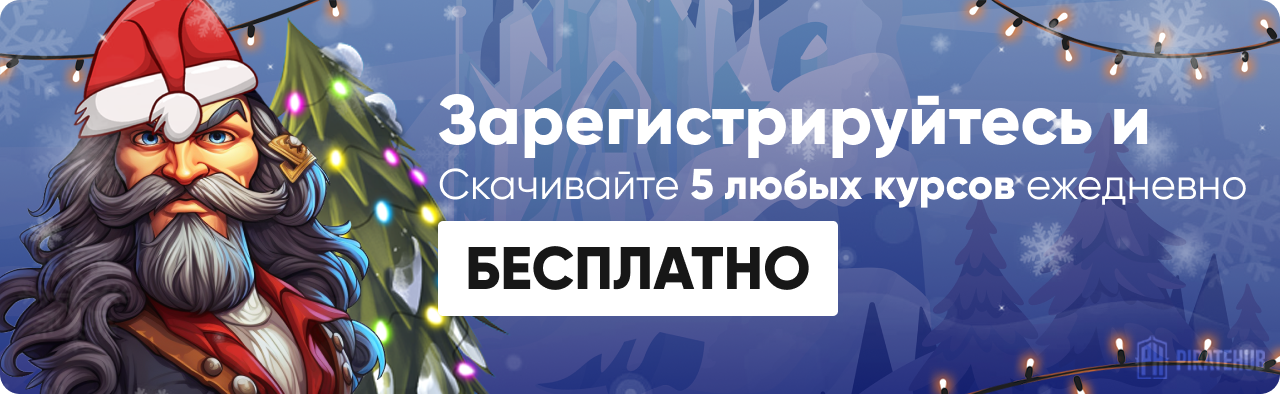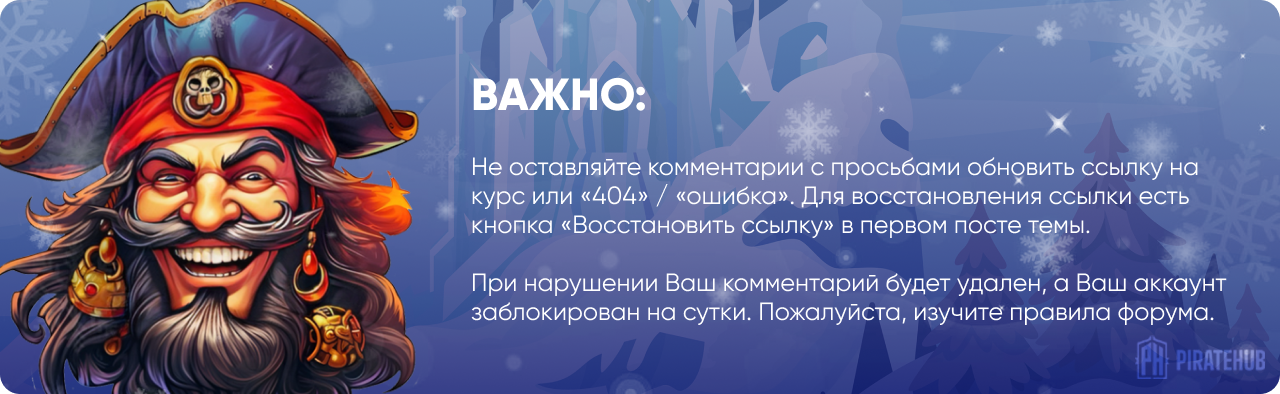- Регистрация
- 27 Авг 2018
- Сообщения
- 39,153
- Реакции
- 611,452
- Тема Автор Вы автор данного материала? |
- #1

In this advanced Phlearn PRO Tutorial you will learn the photography and photoshop required to transform your images into an underwater world. These skills and techniques will allow you create just about anything you can image.
Color Correction
Remove the complexities from correcting colors in shadows, midtones and highlights. At times, highlights are too warm or too saturated and need to be treated separately from other areas of an image. Learn how to correct color and restrict your changes to specific areas.
Create Light Rays
Easily add your own light rays and learn the best methods for making them blend seamlessly into your image. Adding light with Photoshop is a great way to bring atmosphere and attention to your images.
Create Interaction
Unite the subject with their environment by adding interaction between them. Plan ahead to pose the model in a way that will compliment the scene. Learn how to evaluate what’s important to make this interaction more seamless.
Blur to Perfection
Add different amounts of blue to different areas of the image to achieve a perfect sense of depth. Learn the best practices for analyzing how much is too much to nail this effect.
Underwater Fantasy
The goal of this composite is to make the subject look like they were photographer underwater underwater.
Add Depth
Create as much depth as possible to make the image go on forever. Learn the principles behind adding depth and how to accomplish this much more easily. See how to avoid easy-to-make mistakes to keep your images from looking fake.
Create Flowing Hair
Learn how to photograph and composite multiple images of the model’s hair together to give the impression that it is flowing underwater. Then see how to blend and color it perfectly to become one with the rest of the scene.
Blend and Composite
Learn the secrets to compositing and blending multiple photos together to create seamless, stunning effects. From start to finish, you will see how each image is adjusted and combined using Photoshop.
Light Your Subject
Learn how to light and photograph images like this. Creating an underwater look is really complex. Even more so when you want to make the composited jellyfish light the subject.
SALES PAGE:
DOWNLOAD: