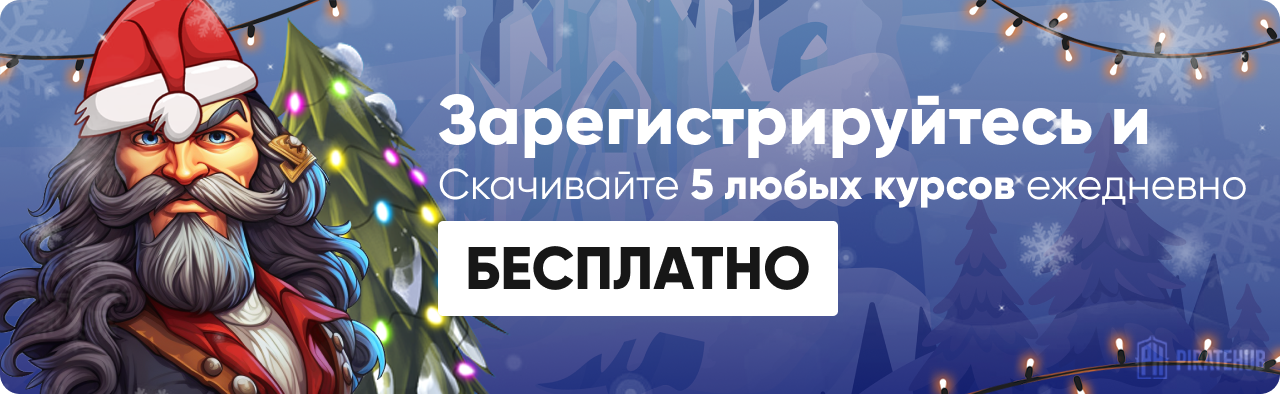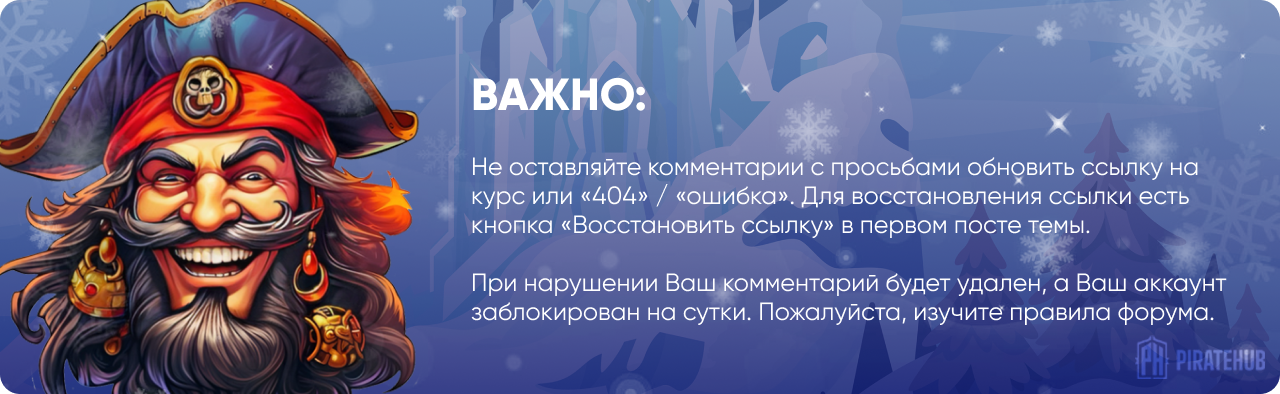- Регистрация
- 27 Авг 2018
- Сообщения
- 39,153
- Реакции
- 611,466
- Тема Автор Вы автор данного материала? |
- #1

In this special composite and lighting Phlearn PRO Tutorial we will learn how to create remarkable, detailed fantasy images. Create light rays, glows, composites with multiple people, increased highlights & shadows, sharper details and much more!
Create a Soul
See how to use special shapes and custom brushes to create incredible special effects. You will learn how to make the glow from this blue soul actually look like it is casting light onto the models!
Tell Your Story
Develop your backstories to give your conceptual photography the framework it needs. Whenever you create a new world or fantasy scene, planning out all the details will make for a more successful shoot.
Create Light Rays
Easily add your own light rays and learn the best methods for making them blend seamlessly into your image. Adding light with Photoshop is a great way to bring atmosphere and attention to your images.
Dodge and Burn
Learn how to dodge and burn to draw attention to your subject. Alter the highlights and shadows to create extra details in specific areas. Use what you learn to add style and interest to any image.
Island of Morel
Light Rays, Glowing Orbs, and more. From photoshoot to Photoshop, we’ll guide you through every step.
Tone Your Color
Learn how to color tone the image to create a more cohesive, artistic feel. We show you how to manipulate and enhance the warm and cool tones to draw attention and add style.
Custom Photoshop Brushes
Create your own Photoshop brushes so you’ll always have the right brush for the job. Custom brushes are excellent for advanced retouching and adding special effects to your images.
Build the Lighting
See how we set the lighting during our photo shoot. Discover how to match the lighting when shooting the same model for composite. We also show you some DIY tips and tricks to add special effects.
Blend and Composite
Learn the secrets to compositing and blending multiple photos together to create seamless, stunning effects. From start to finish, you will see how each image is adjusted and combined using Photoshop.
SALES PAGE:
DOWNLOAD: