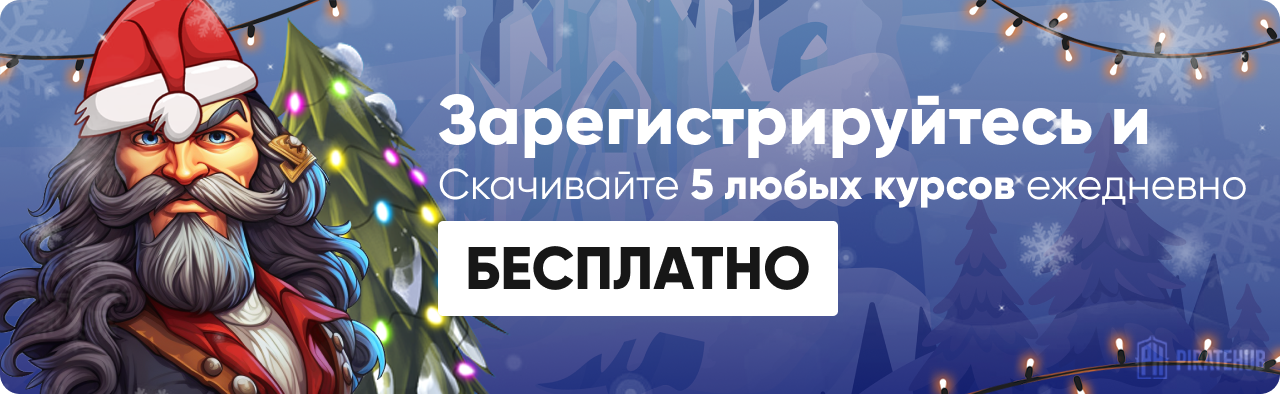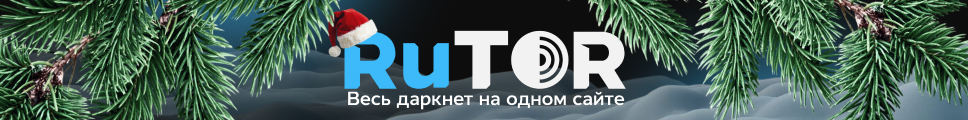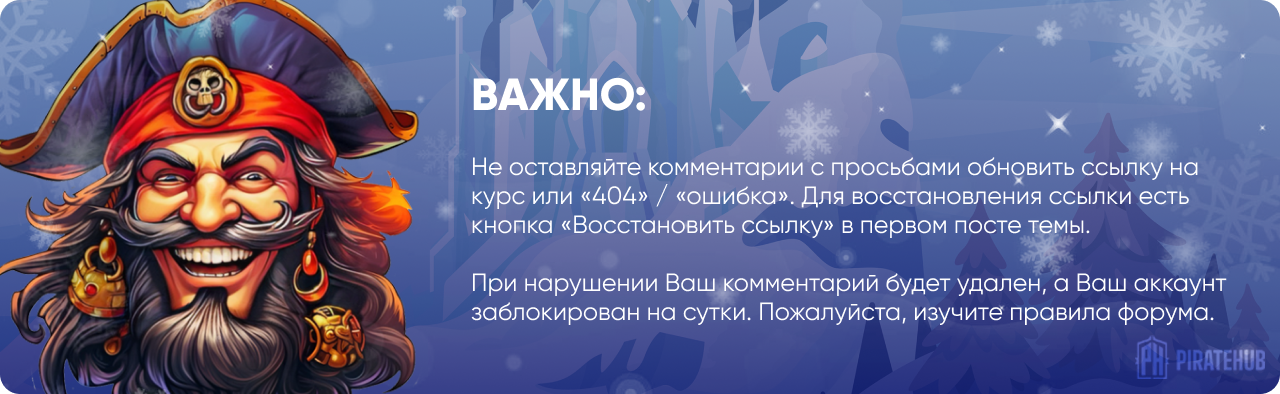- Регистрация
- 27 Авг 2018
- Сообщения
- 39,153
- Реакции
- 611,460
- Тема Автор Вы автор данного материала? |
- #1

Welcome to part two of our best-selling series Retouching 101-301. Take your retouching skills to the next level with professional techniques for dodging and burning and frequency separation!
Learn Culling in Lightroom
After a photo shoot, you have hundreds or thousands of images review and choose the picks from the rejects. This process is called ‘Culling” and is an essential part of every photographer’s workflow. Learn the Phlearn Method for culling and quickly narrow down your selection of winning images. Use “Comparison” and “Survey” views to refine your choices quickly.
Combine Multiple Exposures to Increase Dynamic Range (HDR)
Ever taken a photo and the sky was too light or the shadows were too dark? A camera is limited by its dynamic range and can only capture a certain amount of information. Learn to combine multiple exposures to increase the dynamic range of an image, saving detail in the highlights and shadows.
Frequency Separation
Frequency Separation is a revolutionary retouching technique that allows you to separate skin texture from skin color—and edit each separately. Learn from the #1 resource for Frequency Separation, while using custom actions created precisely for skin retouching. Smooth skin underneath pores with ease.
Swap Heads from Different Photos
Ever take a photo that was near perfect – the only thing is the person’s eyes were closed? It is possible to change different parts of a photo including parts of the subject. Use the techniques in this lesson to repose, replace, and re-purpose.
Recover Highlights and Shadows
Skin looks great when lighting is even and consistent. Often times dark shadows on a person’s face can magnify imperfections. Light that is too bright causes light patches in the skin. Learn how to get highlights and shadows under control!
Advanced Sharpening for Faces
Learn to draw more attention to specific areas of a photo using advanced sharpening techniques.
Background Retouching & Clean-Up
Most photos include much more than a person’s face, so why neglect those areas when retouching? Spending a couple of minutes cleaning up a background can make a huge difference in an image. Learn special techniques focused on retouching and simplifying backgrounds.
Reshape and Retouch the Body
Most people think about faces when the word “retouching” is mentioned, but in full-body photos, retouching is often applied to the entire subject. Learn to smooth skin inconsistencies and re-shape the body create a more flattering photo.
Luminosity Painting
Luminosity Painting is a revolutionary Phlearn Exclusive technique that allows you to paint light – it is the perfect method for smoothing skin tone. When combined with Frequency Separation, you will have full control over skin texture and skin smoothing. The results of this technique are stunning!
Two Complete Retouching Exercises
Combine everything you learn from sections 1-8 to retouch two portraits from start to finish. Where do I start? How do different techniques tie together? What don’t I know? Follow along the entire retouching process from Camera RAW to Exporting the Final Photos.
Phlearn Actions and Brushes Included
When it comes to complicated processes like Frequency Separation and Dodging & Burning, there are many steps to remember and repeat properly. The included actions make it easier than ever to achieve these tasks at the push of a button!
SALES PAGE:
DOWNLOAD: