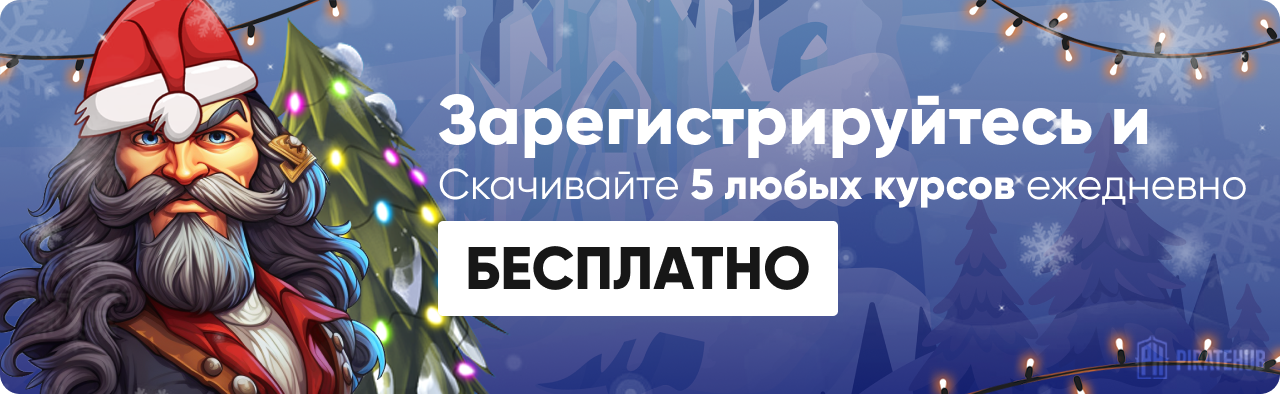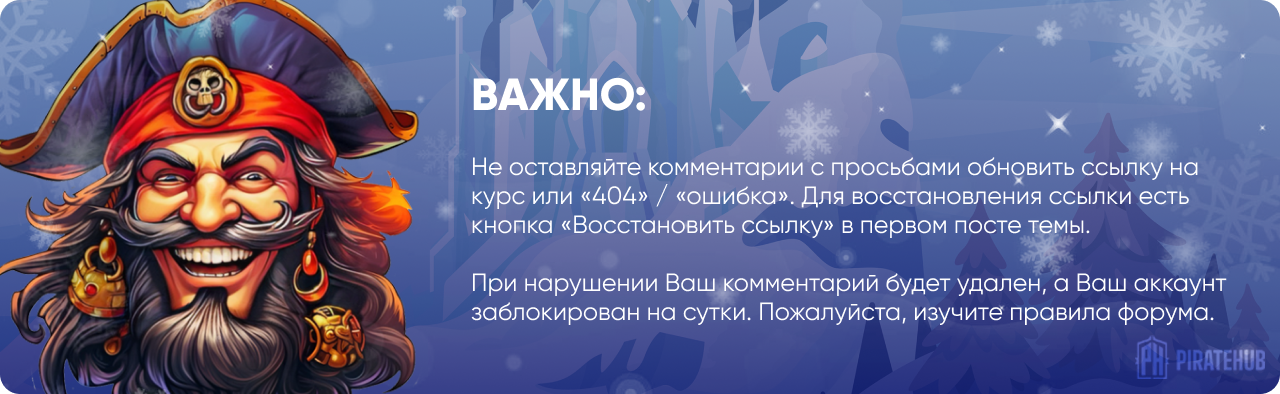- Регистрация
- 27 Авг 2018
- Сообщения
- 39,153
- Реакции
- 611,653
- Тема Автор Вы автор данного материала? |
- #1

Creating a good UX and UI in game development can be a challenge, but it's worth it! In this course, you'll configure basic and interactive UI components, and work on UI elements to create a menu system.
Creating a good UX and UI in game development can be a challenge. In this course, Unity UI Fundamentals, you'll learn how to create a menu system in Unity. First, you'll configure basic UI components. Next, you'll configure interactive UI components such as a UI meter. Finally you'll bring it all together for a main menu system. When you're finished with this course, you'll be equipped with the knowledge to work with Unity's UI system. Software Required: Unity 2017.
About the author
Michael Baker is a game developer and graphics production expert with more than 15 years experience in games and VFX production. He's worked on big licensed projects based on Star Wars and Alien, and developed software tools for the popular Bullet Physics Framework which powers countless authoring tools, feature films, and games. In 2013, he co-founded Codex Worlds, and indie AAA game studio based in Austin, Texas.
SALES PAGE:
DOWNLOAD: