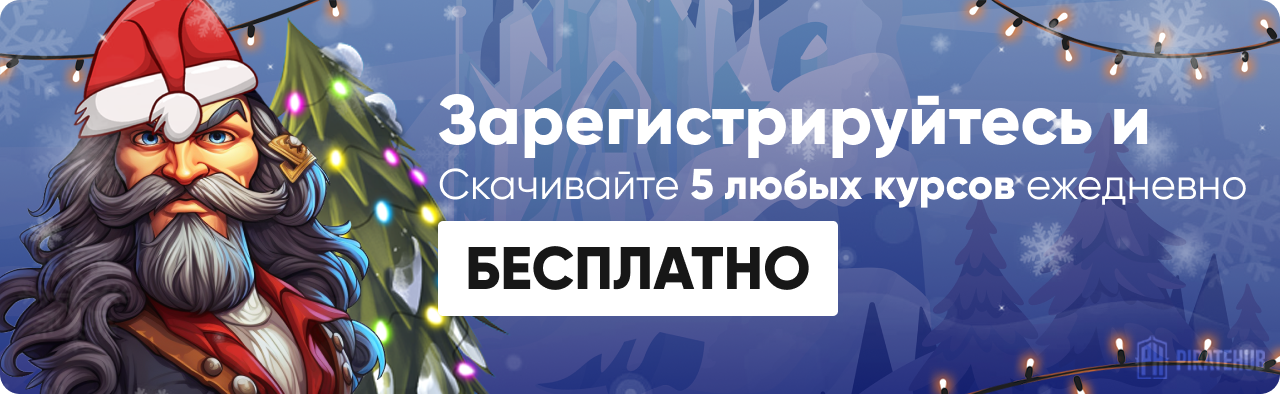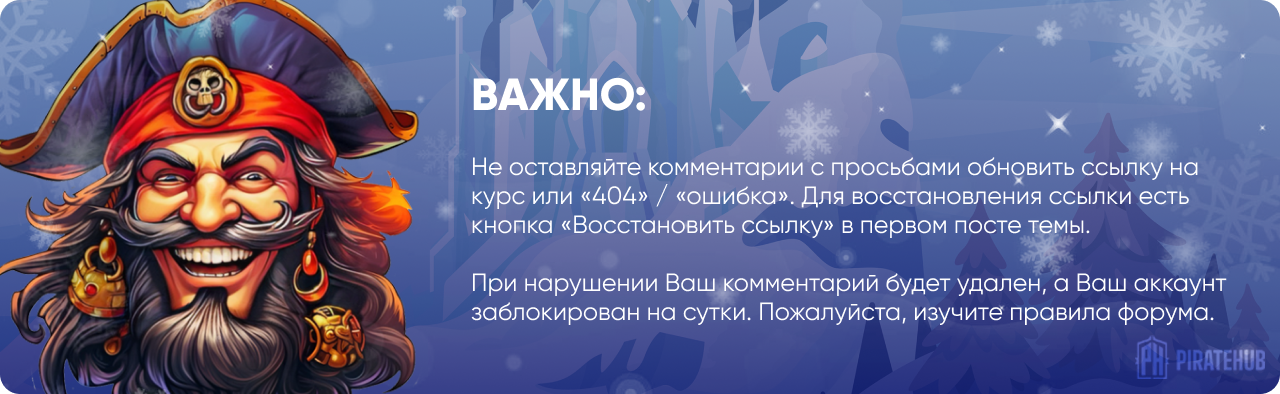- Регистрация
- 27 Авг 2018
- Сообщения
- 39,152
- Реакции
- 611,257
- Тема Автор Вы автор данного материала? |
- #1

Hi there, my name is Dan and together we’re going to learn how to create a professional corporate video using Adobe Premiere Pro.
I am an Adobe Certified Instructor and I’ve been teaching Premiere Pro for more than 10 years. I work closely with Adobe presenting seminars on their behalf at conferences and I write and present some of their Premiere Pro help videos for distribution worldwide.
This course is for beginners. You do not need any previous knowledge in Premiere Pro or video editing experience. We will make a video together from start to finish, step by step. By the end of this course you will know how to take your raw video files, edit them and improve their video and audio elements. You will learn how to add additional footage to enhance any boring video and hide the occasional mistake.
Yo will master transitions. You will learn how to sync separate audio & video files together all the way through to animating your logos & baseline subtitles.
If you have any trouble with your projects, camera or audio problems drop me a message. I am happy to help out. There are also exercise files so that you can follow along with the course videos.
If you need to start making professional corporate videos to impress colleges & clients come join me in the class. I will make easy and fun - I promise.
Download the exercise files here.
Download the completed files here.
What are the requirements?
- You will need a copy of Adobe Premiere Pro CC 2017 or above. A free trial can be downloaded from Adobe.
- No previous video editing experience is needed.
- No previous Premiere Pro skills are needed.
- 13 lectures of well-structured, step by step content!
- You'll learn to make corporate video for YouTube, social media & your website.
- How to edit video in Adobe Premiere Pro
- Fixing or hiding bad video footage
- How to add fade, cross fade, black fade transitions.
- How to adjust loudness of audio so it sounds normal & balanced
- How to Sync separate audio with video
- How to fix color & add a vignette
- Adding & animating a logo intro
- Adding names or adding text over video - lower thirds
- How to export & make a mp4s
- You will get the finished files so you never fall behind
- Downloadable exercise files
- Forum support from me and the rest of the BYOL crew
- All the techniques used by video professionals
- This course is for beginners.
- Aimed at people new to the world of video.
- No previous Premiere Pro experience is necessary.
- For anyone that needs to put together video for work.
DOWNLOAD: