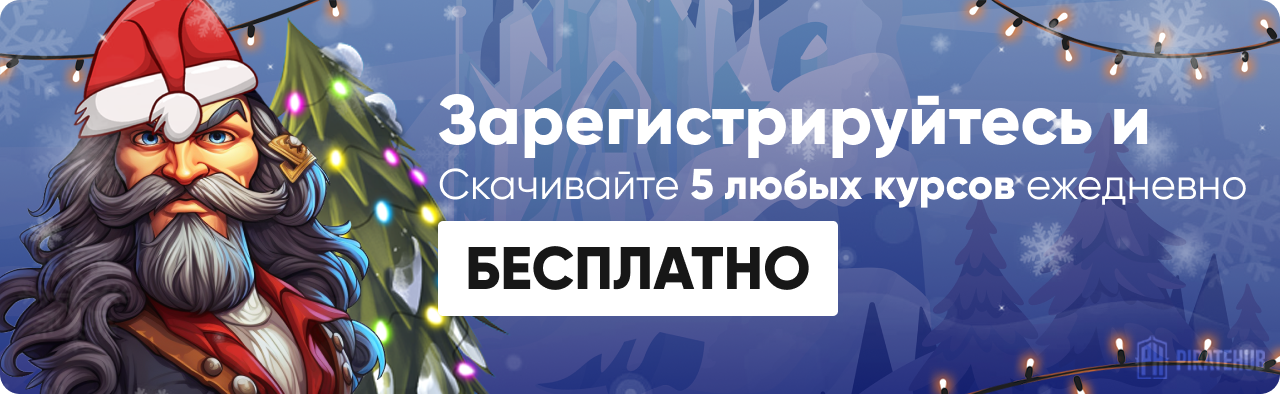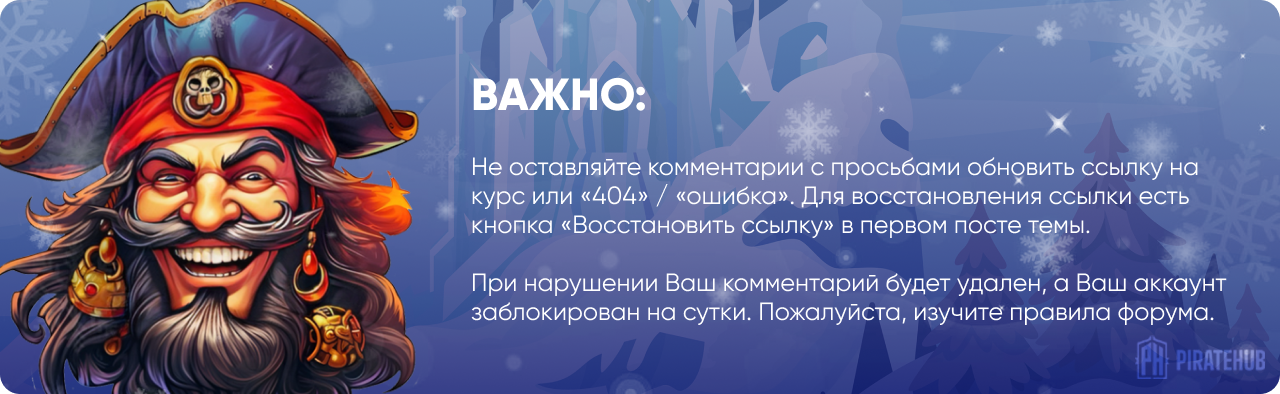- Регистрация
- 27 Авг 2018
- Сообщения
- 39,161
- Реакции
- 610,849
- Тема Автор Вы автор данного материала? |
- #1

- Learn the basics of using GarageBand for your music production or audio production.
- Install, setup, and navigate GarageBand's interface.
- Record, add, and import audio files into your GarageBand project.
- Edit and arrange audio files in your GarageBand project.
- Mix and export your files in GarageBand.
- Use GarageBand to create your audio project; whether it be a song, voice-over, podcast, ringtone, or sound for a movie.
- Ready to learn how you can use GarageBand for your music production, audio production, songwriting session, podcast, voice-over, movie, film, video, or other project that requires superb sounding audio.
- Students who take this course will need to have a Mac with the latest operating system and updates.
- Most Macs come with a free version of GarageBand. Anyone who does not have a copy of GarageBand or needs to upgrade will have to pay $4.99 for the software. (This course shows you how to install GarageBand if this is the first time.)
GarageBand Masterclass: GarageBand for Music Production
Do you want to create awesome music for your band, killer audio for your videos or courses, and professional quality voice overs? Have you ever tried recording and producing your own audio projects to find it difficult and time consuming?
Then you have come to the right place!
What this course is about:
This GarageBand Masterclass is aimed to help you understand the fundamentals of using GarageBand for the Mac. This amazing piece of software can help you create a multitude of audio projects, and this is just the course to help you get started!
GarageBand is very easy-to-use software for creating beats, music, voice overs, sound effects, and even ringtones. GarageBand has an extensive resource of libraries and presets to get you up and running in no time. It lets you have complete control over audio adjustments so you can get the right sound you're looking for.
As one of the top applications for MacOS, you can learn GarageBand today for your next music production, music composition, audio production, songwriting session, music mixing, and anything else that you can think of!
Don't wait to enroll in this premium course today!
When you enroll in this course, you will have the benefit of getting quality instruction on how to use GarageBand, direct contact with the instructor, discussion forums with other students, and evergreen content upgrades.
Plus, Udemy offers a 30-Day Money Back Guarantee; if you do not like this course, you can get your money back!
Don't hesitate, enroll today!
Jeremy Deighan
ps - I am here for my students and I always welcome any feedback, questions, discussions, or reviews on my courses. Please visit my profile to see how you can contact me in the most convenient way for you!
Who this course is for
- This course is for beginners to GarageBand who are interested in creating awesome audio projects. It is a step-by-step guide on how to install, setup, and use GarageBand's interface. It will also teach you how to record, edit, mix, export, and share your audio projects!
- Anyone interested in learning GarageBand for music production, audio production, songwriting, music mixing, voice overs, movies, videos, podcasts, and more.
- This course is not for users of GarageBand who already understand the basics and know how to get around the interface.
- This is also not a course on music theory, writing music, audio terminology, or studies into sound.
SALES PAGE:
DOWNLOAD: