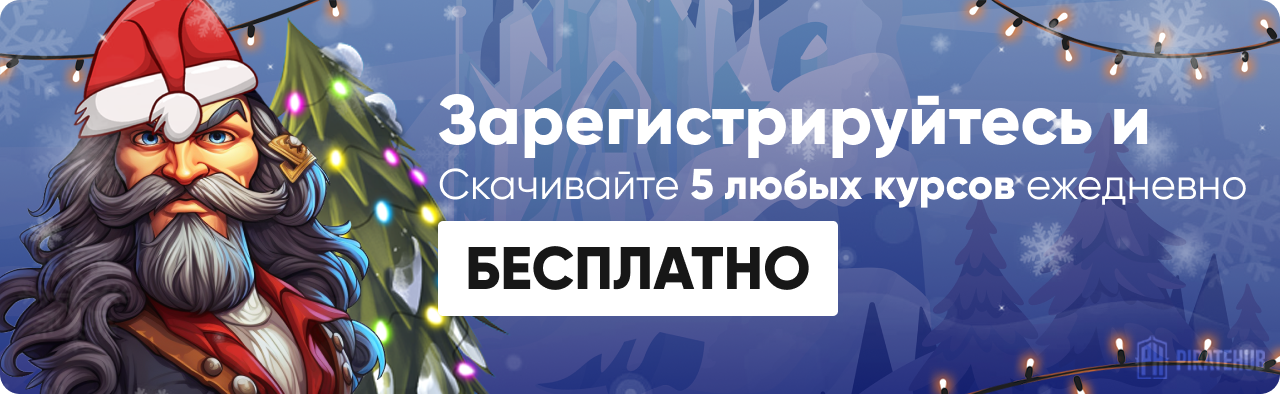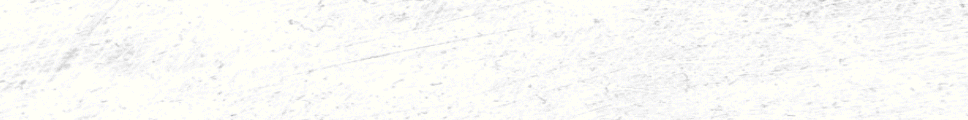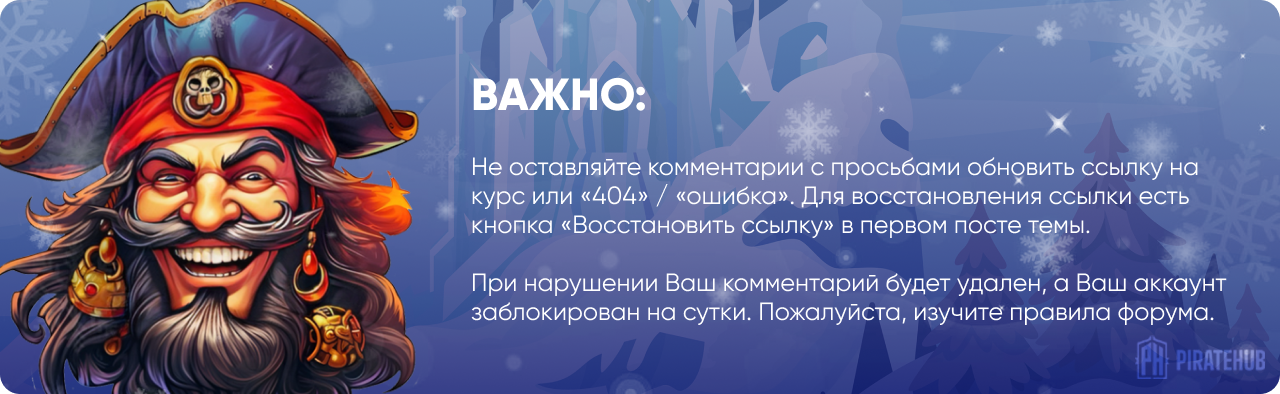- Регистрация
- 27 Авг 2018
- Сообщения
- 39,646
- Реакции
- 616,625
- Тема Автор Вы автор данного материала? |
- #1

- navigating the Linux Filesystem.
- explain the Linux Filesystem hierarchy.
- use command options.
- create hard and soft links.
- use powerful Linux wild cards.
- create,view and manipulate files.
- use different Linux text editors (nano,gedit).
- find help while using the Linux command line.
- create you own Linux commands .
- realize the potential of the Linux command line.
- any Linux distribution installed on your computer ( even on a virtual machine).
- A desire to learn Linux.
Join the most popular #1 Linux Course on Udemy (over 140,000 students) and get my two books for FREE:
- Learn Linux Quickly
- Learn Bash Quickly
Learn to appreciate the power of the Linux command line.
Understand the structure of the Linux File System.
Learn how to navigate your Linux File System using few simple commands !
Learn how to create, modify and process files.
Learn how to create your own Linux commands.
There is a file associated with every video explaining the commands to reinforce your understanding and to clear any confusion you have .
Who this course is for
- existing Linux users or learners who wants to be effective at using the Linux command Line.
- windows or mac users who wants to migrate to Linux but are afraid to make the move!
- aspiring Linux system administrators.
- anyone who wants to get started with Linux.
DOWNLOAD: