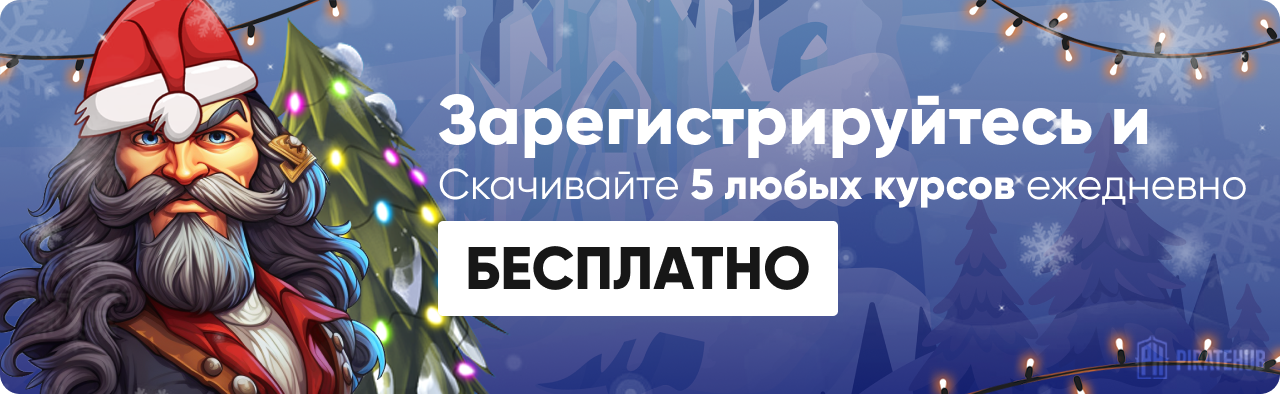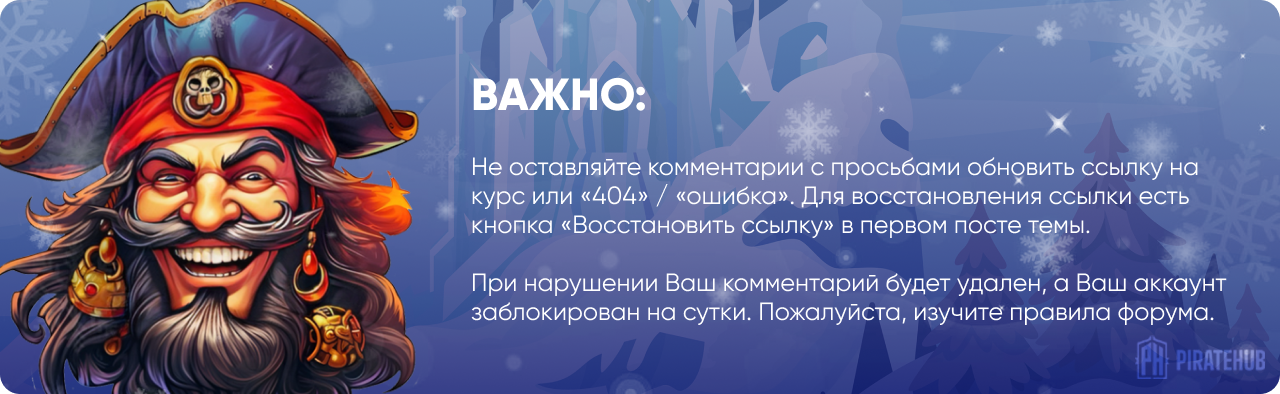- Регистрация
- 27 Авг 2018
- Сообщения
- 39,161
- Реакции
- 610,841
- Тема Автор Вы автор данного материала? |
- #1

- Become more PRODUCTIVE at using Microsoft Excel which will SAVE YOU HOURS per day & ELIMINATE STRESS at work!
- We teach you how to use Microsoft Excel with CONFIDENCE that will lead to greater opportunities like a HIGHER SALARY and PROMOTIONS!
- Increase your Microsoft Excel SKILLS and KNOWLEDGE within HOURS which will GET YOU NOTICED by Top Management & prospective Employers!
- COURSE #1: Learn ALL the Pivot Table features: Slicers, Pivot Charts, Filtering, Grouping, Sorting, Conditional Formatting, Macros, Dashboards, Data Analysis, GETPIVOTDATA, Calculated Fields, Formatting plus MORE!
- COURSE #2: Learn Power Pivot, DAX Formulas, Measures, Calculated Columns & Table Relationships!
- COURSE #3: Learn Power Query (Get & Transform), import & transform your data, consolidate from multiple workbooks, folders, worksheets plus MORE!
- COURSE #4: Learn Power BI and create interactive Dashboards that tell a story about your data!
- COURSE #5: 333 Excel Keyboard Shortcuts explained, covering Formatting, Ribbon, Formulas, VBA, Pivot Tables, Power BI plus MORE!
- 7 COURSE BONUSES: Excel PDF Cheat Sheets, 101 Ready Made Excel Templates, plus MORE!!!
- ADDED BONUS: This entire courses can be DOWNLOADED for offline viewing on the Udemy mobile app (Android & iOS)!
- DOWNLOADABLE Excel workbooks so you can keep on your desktop & practice!
- Test your skills with various real life Quizzes & Homework Practice Activities & Assignments!
- Personal Excel support from Professional Excel Trainers with 30+ Years of combined Excel Training!
- Excel for Windows 2007, 2010, 2013, 2016, 2019, Office 365 and Excel for Mac 2011 and 2016
- This course is for Excel Beginners, Intermediates or Advanced Users
- No prior Microsoft Excel knowledge is required
You’re Just Seconds Away From Leveraging Microsoft Excel, Pivot Tables, Power Pivot, Power Query & Microsoft Power BI That Will Make It Possible For YOU To:
- Increase your Microsoft Excel & Pivot Table SKILLS and KNOWLEDGE within HOURS which will GET YOU NOTICED by Top Management & prospective Employers!
- Become more PRODUCTIVE at using Excel which will SAVE YOU HOURS each Day & ELIMINATE STRESS at work!
- Use Excel Pivot Tables with CONFIDENCE that will lead to greater opportunities like a HIGHER SALARY and PROMOTIONS!
"This course is tremendously comprehensive. The best part is that the course is served in small bite-sized pieces that are easily digested. A teaching course that doubles as a reference guide. Definitely worth your time and money" - James
"I was a Pivot Table novice when I started this course but with just a few lessons I was becoming more and more confident at using Pivot Tables. John's teaching style is engaging, his voice is clear and the videos are first class and very in-depth, as he covers ALL the Pivot Table features.
There are plenty of exercise files and real life homework activities to practice the skills learned. I can now say with confidence that I am an advanced Excel & Pivot Table user to my colleagues, boss and future employers.
Thanks John for this comprehensive course and I am forever indebted to you. Keep up the awesome work you do." - Sebastian
***** ADDED BONUS: This entire courses can be DOWNLOADED for offline viewing on the Udemy mobile app (Android & iOS)! *****
***** GET 5 MICROSOFT EXCEL COURSES FOR THE PRICE OF 1 *****
> UPDATED APRIL 2020: New Excel Pivot Tables Features For Excel 2019 & Office 365.
> BONUS EXCEL COURSE: 333 Excel Keyboard Shortcuts with Free PDF Cheat Sheet for Windows & Mac
> 7 COURSE BONUSES: Excel PDF Cheat Sheets, 101 Ready Made Excel Templates, plus MORE!!!
YOU GET THE FOLLOWING 5 COURSES WITH THIS EXCEL BUNDLE:
COURSE #1 - EXCEL PIVOT TABLES
If you want to get better at Excel and stand out from the crowd to get the promotions or pay-rises that you deserve, then you are in the right place!
This is the most comprehensive Excel Pivot Table online course ever made which has over 250 short and precise tutorials.
No matter if you are a Beginner or an Advanced user of Excel, you are sure to benefit from this course which goes through every single tool that is available in an Excel Pivot Table. The course is designed for Excel 2007, 2010, 2013, 2016, 2019 and Office 365.
In no time you will be able to analyze lots of data and tell a story in a quick and interactive way, learn how to build stunning Dashboards and get noticed by top management & prospective employers. The course is just over 10 hours long so you can become an awesome analyst and advanced Excel user within 1 week!
There are 17 different chapters so you can work on your weaknesses and enhance your strengths. Each chapter was designed to improve your Excel skills with extra time saving Tips and real life business Case Studies.
Here are the main topics that we will cover in this course:
EXCEL PIVOT TABLES COURSE:
- CUSTOMIZE YOUR PIVOT TABLE
- VALUE FIELD SETTINGS > SUMMARIZE VALUES BY
- VALUE FIELD SETTINGS > SHOW VALUES AS
- GROUPING
- SORTING
- FILTERING
- SLICERS
- CALCULATED FIELDS & ITEMS
- PIVOT CHARTS
- CONDITIONAL FORMATTING
- GETPIVOTDATA Formula
- MACROS
- DATA MANAGEMENT
- BONUS VIDEOS
- NEW EXCEL 2013 PIVOT TABLE FEATURES
- NEW EXCEL 2016 PIVOT TABLE FEATURES
- NEW EXCEL 2019 & OFFICE 365 PIVOT TABLE FEATURES
Power Pivot is an Excel add-in that was first introduced in Excel 2010 by Microsoft. It allows you to harness the power of Business Intelligence right in Excel.
In a nutshell, Power Pivot allows you to use multiple data sources for analysis. So it is a Pivot Table on steroids, meaning it can handle more data and create more powerful calculations using Measures & DAX Formulas.
Power Pivot gives you the power to work with large sets of data that are OVER 1 millions rows!!!
You can import, consolidate and create relationships from your data and perform enhanced analysis. The beautiful thing with Power Pivot is it allows you to work on Big Data with NO limitations.
Imagine getting data from multiple sources like SQL Server, Oracle, XML, Excel, Microsoft Access and analyzing these all into one awesome Pivot Table!
This course will introduce you to the key concepts of getting started with Power Pivot and it's various features for enhanced calculations, so you will be confident & comfortable in using Power Pivot on your data.
Here are the main topics that we will cover in this course:
EXCEL POWER PIVOT & DAX COURSE:
- IMPORT/LOAD DATA
- TABLE RELATIONSHIPS
- PIVOT TABLES & SLICERS
- INTRO TO DAX FORMULAS
- MEASURES & CALCULATED COLUMNS
This is the Ultimate Microsoft Excel Data Cleansing course which has over 60 short and precise tutorials.
No matter if you are a Beginner or an Advanced user of Excel, you are sure to benefit from this course which goes through every single analytical & data cleansing tool that is available in Microsoft Excel.
The course is designed for Excel 2007, 2010, 2013, 2016 or 2019 and Office 365.
In no time you will be able to clean lots of data and report it in a quick and interactive way, learn how to work with various transformation Formulas, create consolidated monthly reports with the press of a button, WOW your boss with stunning Excel visuals and get noticed by top management & prospective employers!
The course is just over 4 hours long so you can become an awesome analyst and advanced Excel user within 1 day!
In the first part of the course you will learn the various "Data Cleansing" techniques using Power Query or Get & Transform - as its name changed in Excel 2019 and Office 365. We will show you how to:
EXCEL POWER QUERY - PART 1
- Clean & transform lots of data quickly
- Import data from various external sources, folders & Excel workbooks
- Consolidate data with ease
- Sort & Filter data
- Merge data
- Join data
- Data shaping & flat files
- Auto cleanup your data
- M Functions
EXCEL POWER QUERY - PART 2
- Text Function
- Logical and Lookup Functions
- Text to Columns
- Find & Remove Duplicates
- Conditional Formatting
- Find & Replace
- Go to Special
- Sort & Filter
If you want to get better at Microsoft Power BI so you get a better paying job or just get answers & insights from your data FAST with Power BI Dashboards, then you are in the right place!
No matter if you are an Power BI Beginner or NEVER USED POWER BI before, you are sure to benefit from this quick course which goes through the MUST KNOW Power BI features.
You will be able to master Power BI straight away the following (in just 90 minutes) with the following Sections:
- Introduction to Power BI
- Creating a Power BI Dashboard
- Advanced Power BI Dashboard with Real Live Data
This is the most comprehensive Excel Keyboard Shortcuts course ever made which has 333 short and precise video tutorials.
No matter if you are a Beginner or an Advanced user of Excel, you are sure to benefit from this course which goes through every single Excel shortcut that is available inside Microsoft Excel. The course is designed for Excel 2007, 2010, 2013, 2016, 2019 and Office 365.
If you learn only 5 Excel keyboard shortcuts and apply them each day, you will SAVE HOURS each week, which means you can go home early for once!
There are 15 different modules so you can work on your weaknesses and enhance your strengths as well as practice files, quizzes and a FREE PDF Cheat Sheet listing all 333 Excel Keyboard Shortcuts for Windows & Mac that you can print off and keep.
Here are the main keyboard shortcut topics that we will cover in this course:
333 EXCEL KEYBOARD SHORTCUTS VIDEO COURSE:
- Cell Formatting
- Drag & Drop
- Formulas & Functions
- Frequent shortcuts
- Function Key
- Making selections
- Ribbon Tab
- Cell Navigation
- Inside Ribbon
- Macros & VBA
- Pivot Tables
- Power BI
- Power Pivot
- Other Shortcuts
…saving HOURS each day, DAYS each week and WEEKS each year and eliminating STRESS at work...
...If you want to improve your PROFESSIONAL DEVELOPMENT to achieve greater opportunities like PROMOTIONS, a HIGHER salary and KNOWLEDGE that you can take to another job…
...All whilst impressing your boss and STANDING OUT from your colleagues and peers...
...THEN THIS COURSE IS FOR YOU!
Now you have the opportunity to join your fellow professionals who are taking this course and enhancing their Microsoft Excel skills!
To enroll, click the ENROLL NOW button (risk-free for 30 days or your money back), because every hour you delay only delays your personal and professional progress...
>> Get LIFETIME Course access including over 250+ downloadable Excel workbooks, Quizzes, Assignments, 1-on-1 instructor SUPPORT and a 100% money-back guarantee! ***
>> Watch our PROMO VIDEO above and a few of our FREE VIDEO TUTORIALS to see for yourself just how beneficial this course is and how you too can become better at Excel ***
Who this course is for:
- People who want to change career and apply for a new job
- If you want to leverage Excel to stand out from the crowd, save hours each day, eliminate stress & get a promotion or pay-rise, then you are invited to join this course!
- People who are in: Accounting, Finance, Management, Auditing, Admin & Support, Sales, IT, Consulting, Banking, Marketing, Business Owners, Engineering, Project Management, Students, Teachers plus MORE!
DOWNLOAD: