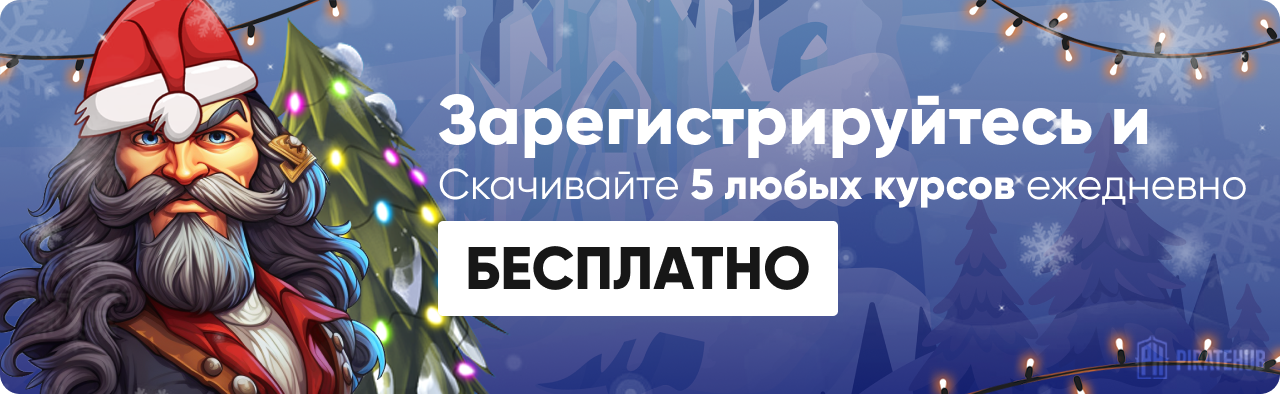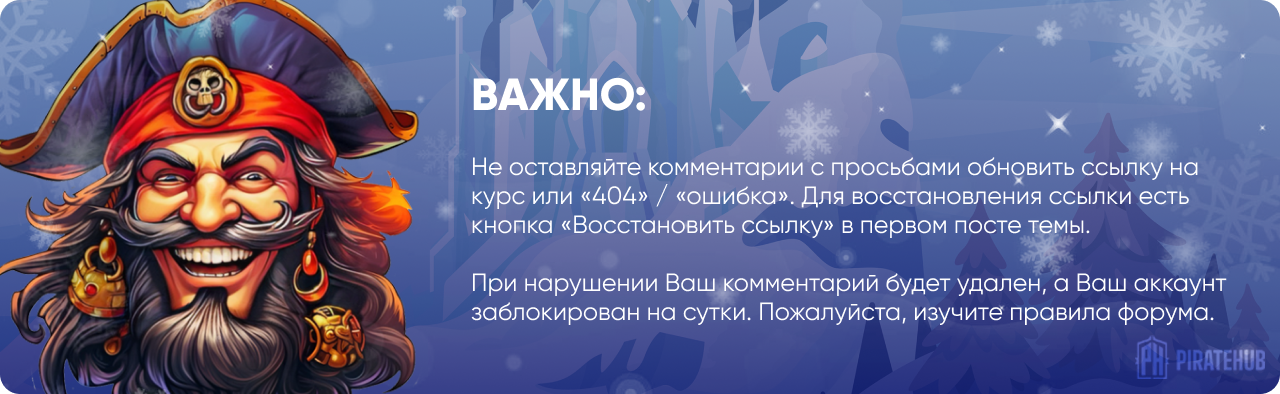- Регистрация
- 27 Авг 2018
- Сообщения
- 39,153
- Реакции
- 611,562
- Тема Автор Вы автор данного материала? |
- #1

- You'll learn the basics to SEO (Search Engine Optimization) and SEO Audit.
- You'll learn how to how to use Screaming Frog SEO Spider for preparing the SEO Audit report for the client.
- You'll learn how to perform an SEO Audit.
- You'll learn how to analyze broken backlinks while performing the SEO Auditing of the website.
- You'll learn how to identify duplicate content while auditing the website.
- You'll learn how to fix site errors after you run the SEO Audit of the website.
- You'll learn how to issue a report of the audit.
- You'll learn how to crawl a website-SEO Audit.
- You'll learn how to examine the .htaccess for issues & compatibility after you perform the audit.
- You'll learn how to analyse page data like titles, meta & descriptions after you generate the audit report.
- You'll learn how to generate XML sitemaps in this SEO course.
- You'll learn how to meta robots text in this SEO course.
- You'll learn how to audit hreflang attributes in this SEO Audit course.
- You should know how to use a PC at a beginner level.
- Screaming Frog SEO Spider (FREE Version at least) for performing the SEO Audit of the website.
If you are looking to perform an SEO Site Audit - YOU NEED THIS COURSE!
OVERVIEW: This is a highly recommended Site Audit tool that is a must-have for any serious SEO work! It indexes your entire site and creates a spreadsheet of all your pages and their SEO elements. Plus it finds broken links, bad tags and much, much more.
Before optimizing any website, it helps to have a big picture view of the website. How many pages does it have? How are the titles and meta descriptions? Are there broken links? Site audit software is required for this job. What does Screaming Frog SEO Spider do? It “crawls” through your whole website and creates a list of all your internal pages. It tracks:
- Crawl level
- Internal and Outbound links per-page
- Keyword elements like Title and Description and their lengths.
- HTTP status codes
- Exports your data to a spreadsheet
- Finds duplicate pages with duplicate content
- Tracks the Meta Robots tag so you can find the noindex, nofollow problems
- Measures file size
- Tracks Page Depth level (how many links from the homepage)
- Organizes Inlinks and Outlinks to any given URL
- Tracks the Follow and NoFollow status of all links
- Custom Source Code Search – find anything you want in the source code of a webstie
- XML site
Second, I get the big picture of a website’s SEO elements and find what needs updated or fixed. Screaming Frog SEO Spider collects the vital SEO elements for each page during the crawl: title, description, keywords, H1, h2 etc. This makes it easy to examine the whole website and see what needs to be updated. I like to make sure that every page has unique title and descriptions using this tool and also see if the H1 tags are used and the meta keyword is not being abused. Then, I review the lengths of the titles and descriptions and make sure there aren’t ones that are too long or too short. Keep in mind, I try to get all this info out of Google Webmaster tools first, before I use the Screaming Frog website audit tool.
Third, I use it to find and fix broken links within a website. Websites, especially older and larger websites, often have many interior links that are broken. Screaming Frog makes it easy to find pages that are generating 404 errors and then it shows you every page on the website that links to that 404 page so you can fix all the links. Additionally, it also shows you 301 redirects, so you can update internal links to point to the new and actual location of the pages instead of being redirected. This is called the “canonical URL” and any link that doesn’t point to it should be corrected. My goal is to fix every single 404 and 301 page!
Fourth, I use it to find and fix broken links pointing to external websites. One of Screaming Frog’s website audit reports shows external links and their http status. This allows me to fix an 301 redirects and especially in links resulting in a 404 page. I believe that Google may dislike websites with lots of bad out-going links and also web pages with bad external links. Plus, broken links frustrate visitors and reduce your credibility.
Screaming Frog is for indexing a website with less than 500 pages. It works on PC, Mac or Linux.
About the Topic
What Is an SEO Site Audit?
A website SEO audit is like a health check for your site. It allows you to check how your web pages appear in search results, so you can find and fix any weaknesses.
An SEO audit is the best way to identify and implement improvements to help more people find your website when they search.
Relevant, well-optimized sites get more traffic, and then you can use content and marketing campaigns to turn visitors into customers.
An SEO audit is standard procedure for any website. In fact, if you are serious about your internet business, you will make sure you do it frequently.
Unlike a traditional audit, this one is performed solely for marketing purposes.
A properly done SEO audit should give you a better insight into your website, individual pages and overall traffic. It is a great way to improve performance allowing you to rank better in the SERPs.
An audit should be performed:
- At the beginning of a new project
- At the beginning of a new quarter
Yes, an SEO audit helps us determine how our website is performing. But, if you are a small website, you do not have to overdo it. Concentrating on stats can be a waste of time especially if there are other things that you have to take care of.
But, if you are medium sized website and you noticed drop in traffic, perhaps it’s better to perform a timely audit and discover the root of the problem.
Performing an audit for audit’s sake is a waste of time.
Audit strategy
Before anything else, you need to create a viable strategy that will help you establish your goals.
There are numerous things that can be improved with an audit. You can gain insight into your competition, you can analyze your keywords, you can improve technical aspects of the website etc. Nevertheless, when people contact an SEO expert they only wish to know one thing…
How to improve rankings?
This is a bad way of putting things given that an SEO audit is a complex procedure. It is meant to analyze multiple aspects of your business and based on them, help you understand what is good and where you can improve.
That being said, an SEO auditor needs to perform:
- Technical analysis
- On-Page analysis
- Off-Page analysis
- Competitive analysis and keyword research
First thing that you have to determine is whether your website is working properly. This can be done with a technical analysis.
It is highly recommended that you always start with this step. If you have a bad basis, you won’t be able to build your website from the ground up. You wouldn’t build a home on a bad terrain, would you?
Technical analysis helps us with various things that we can group into:
- Accessibility
- Indexability
As the name says, accessibility is connected to Google’s and user’s ability to access the website. If your potential visitors are unable to see your pages, there is no point in creating new content.
First thing that you have to check is your robots.txt file and robots meta tags. These two are important as they restrict access to certain areas of your website. Sometimes, a webmaster might have inadvertently blocked certain pages disabling Google from accessing them.
Both meta tags and robots.txt files need to be checked manually in order to make sure that everything is ok.
XML sitemaps are another important aspect of your website. They create a map for Google crawlers. Bear in mind that your XML sitemap needs to be properly formatted and submitted to webmaster tools account so that it can be accessed.
Another important thing for your accessibility is overall website architecture.
Here, a person doing the audit needs to make sure that you only need a few clicks from homepage to destination page. The smaller the number, the easier for crawlers to access that page.
Redirects can also cause issues. Occasionally, you may delete or relocate your content. However, this means that crawlers are now unable to access that page. In order to allow access, you need to create a redirect leading them to moved page.
So, these are all the procedures you have to perform in order to appease Google. But, what do we do with unsatisfied users?
There are certain things that you have to keep in mind when it comes to your visitors.
First and foremost, if a person is unable to browse freely, he will quickly bounce from your website. In that regard, it is important to improve your website speed.
Even if you prefer having a nice and interactive interface, you will have to consider what kind of an impression it leaves on people seeing that page. Most of us surf the internet in order to get quick and reliable information. If we can’t do that on one website, we will find an alternative.
Same goes for mobile devices. Nowadays, most people use mobile devices to access the Internet. Having that in mind, your website needs to be mobile friendly so that the visitor can have all the options which they would otherwise have on a desktop computer.
Indexability
Now, if you have performed everything correctly during the first step, you are ready to go through indexability.
When it comes to Google, accessibility and indexability go hand in hand. Both of them are necessary in order for your pages to be shown to end user.
Remember; accessibility refers to crawlers being able to access your pages while indexability refers to those pages being presented within the search engine after being accessed.
You might wonder if robots are already able to see your content, why wouldn’t they show these pages to users?
The first thing that comes to mind is Google penalty.
In most cases, this will be the reason why some pages will not be shown. Have in mind that crawlers work differently from website to website. If you are a big company with lots of content, your pages will be indexed almost immediately.
On the other hand, individual bloggers who occasionally post will have their content indexed more slowly.
Most people will start panicking at this point, thinking that Google has hit them with a penalty only to discover they have an accessibility issue or some other minor problem.
Nevertheless, if you actually did get a penalty, you would receive a message in your webmasters tool account.
After that, procedure is as follows:
- Identify the reason for penalty
- Rectify the issue
- Request reconsideration from Google
2. On-page analysis
After the initial technical part, your website should look dandy.
You’ve made sure that everything is in order, that both people and robots can access your website and that everything is in working condition.
Now, we need to consider pages themselves.
There are two ways to view on-page analysis:
- General content issues
- Individual page issues
Who this course is for
- Everyone with a Website
- SEO Marketers & Engineers
- Brick & Mortar Businesses
- Everyone with a Product
- Video Producers who want to rank their videos higher in Google
- Link Builders
- Bloggers
- Content Creators who want to get more traffic from their work
- Online Marketers
DOWNLOAD: