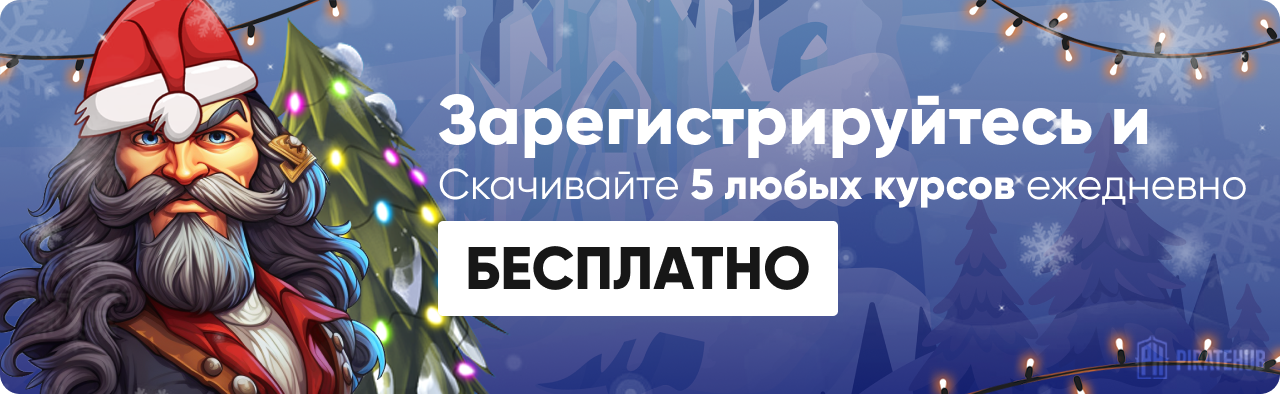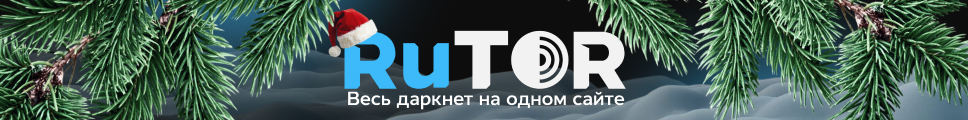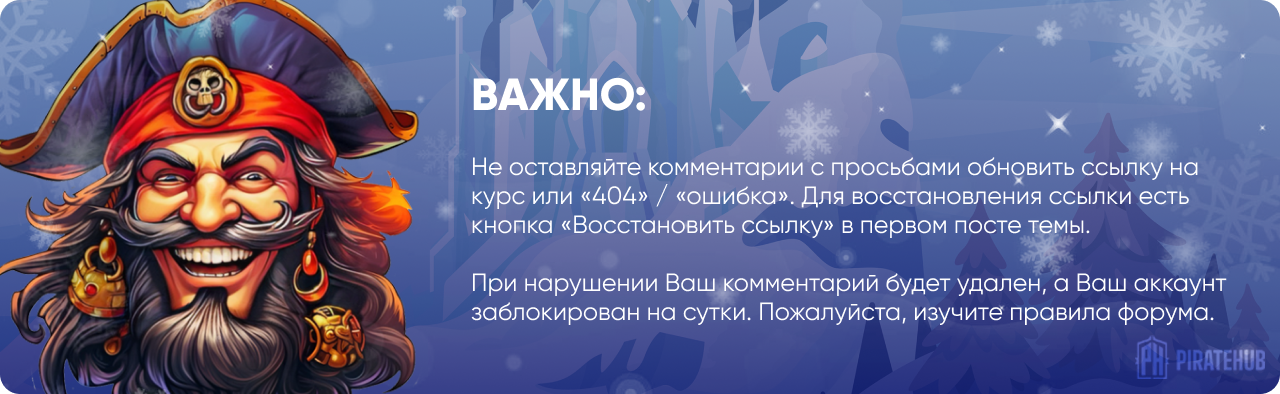- Регистрация
- 27 Авг 2018
- Сообщения
- 39,646
- Реакции
- 616,847
- Тема Автор Вы автор данного материала? |
- #1
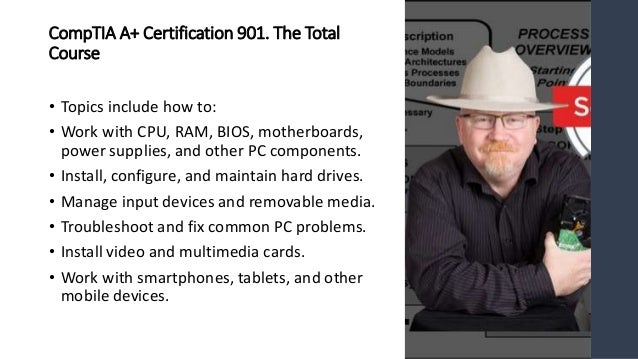
- How to pass the CompTIA A+ Certification Core 1 (220-1001) exam
- The skills to be a great IT and computer tech
- How to repair and configure mobile devices
- How to set up and configure basic networks
- All about hardware: monitors, CPUs, motherboards, hard drives, RAM, and more
- How to build everything from a basic workstation to an awesome gaming system
- Understand what the cloud is and how virtualization works
- How to troubleshoot hardware and network issues
- There are no specific prerequisites as the course covers all the topics in detail.
- A basic familiarity with computers and networks is helpful.
- CompTIA recommends having 9-12 months of on-the-job experience before taking the A+ exam. This is recommended but not required.
Hey, Mike Meyers here. The Team at Total Seminars and I are excited to bring you this video series to help you pass the CompTIA A+ Certification Core 1 (220-1001) exam.
Between my bestselling A+, Network+, and Security+ books and my video courses, I've taught over 2 million people how to take and pass these CompTIA IT industry certification exams. I've got an easy-going, approachable, and funny teaching style that has helped newbies and experienced techs alike learn valuable IT skills. I've taught in-person seminars for the DEA and the FBI, and now I'm going to teach you, yes YOU, staring at the screen there, everything I know about the CompTIA A+ certification.
This is the first of a two-course series and is designed to prepare you to take and pass the CompTIA A+ 2019 Core 1 (220-1001) exam. It's an internationally-recognized, fundamental IT training certification. Not interested in certification? No problem! Even if you just want to learn about the basics of IT and computers, I've got you covered.
- Course 1: TOTAL: CompTIA A+ Certification (220-1001). (this course)
- Course 2: TOTAL: CompTIA A+ Certification (220-1002).
WHAT OUR STUDENTS ARE SAYING:
★★★★★ OVER 5,000 5-STAR REVIEWS! ★★★★★
★★★★★ "I used these courses to pass the A+, Security+, and Network+ in a span of 2.5 months. I had no IT experience 4 months ago. Now I am a network engineer at a managed service provider with a great salary and solid upward mobility." - Ryan D.
★★★★★ “Mike is an incredible instructor and very engaging. Actually teaches you about technologies and how they work rather than just what you need to know to pass an exam. Can't recommend highly enough.” - Dylan T.
★★★★★ 'First impressions - Blown away by the quality of the material! Especially the live demonstrations with real components really give one a far superior learning experience compared to ppt slides. I hope this style of teaching becomes the norm.' -Krishnamohan C.
★★★★★ “Awesome! As an IT student, I already knew about PCs & related hardware and so on...this is an awesome course & Mike described everything nicely. If you are new to IT industry (less than 5 years) this is a must course for you!” – Muhammad T.
★★★★★ “[Mike] Meyers is amazing when it comes to explaining. His fun little bits, such as when he explains common problems and how to troubleshoot them, keep you engaged and help it stick so much better. I went from barely understanding little bits here and there to passing the 1001 on my first try with the help of this course. …If you have tried reading the books and listening to lectures from people who sound like the teacher from Ferris Bueller then I would highly recommend this course paired with his practice tests.” – Robert F.
★★★★★ “This course was above my expectations! 1/2 way through and it is NOT boring, drilling information AT ALL!!! A positive, knowledgeable instructor who clearly speaks. Not only is the instructor positive, but fun and engaging. Very easily relays information in an easy to understand and easy to remember format. Perfect category breakdowns and great resources available too!!! THANK YOU (and your team) SO MUCH for all your hard work putting this course together!!! Looking forward to passing my CompTIA A+ with ease!!!” – Kerri O.
WHY SHOULD I TAKE THIS COURSE?
Technology is ranked as the #1 source of U.S. jobs. Are you looking to kickstart your career, improve your existing IT skills, or increase your chances of getting that IT job? Did you know 96% of HR managers use IT certifications as screening or hiring criteria during recruitment?*
Some jobs that use A+ certifications are Support Specialists (avg. $54,500/yr.), Field Service Technicians (avg. $46,000/yr.), and Desktop Support Analysts (avg. $60,000/yr.)**.
More Certifications = More $$
- A+ Cert with no other certifications = $47,500/yr.
- A+ Cert with 1 or 2 other active certs. = $84,250/yr.
- A+ Cert with 3 or 4 other active certs. = $92,080/yr.
- A+ Cert with 5 or 6 other active certs. = $97,310/yr.
- A+ Cert with 7 or 8 other active certs. = $105,150/yr.
WHAT'S INCLUDED?
SOOOOO much! This course is a great deal, check it out:
- 16 hours of video
- PDFs that detail all the exam objectives covered in each episode (valuable studying tool)
- PDFs of the CompTIA A+ 2019 Core 1 exam objectives
- End-of-chapter quizzes to test your knowledge
- Q&A section where you have access to me and my team of teaching assistants to answer any questions you might have
- Bonus videos launched from time-to-time with updated information, exam tips, study tools, and more
- 30-day money-back guarantee
- Lifetime access
- Certificate of completion
Exam Domain 1.0 Mobile Devices - 14%
- Laptop hardware components
- Mobile device types (tables, smart phones, VR headsets, etc)
- Set up mobile devices (syncing and networking)
- Networking hardware devices (routers, switches, firewalls, etc)
- Configure a basic SOHO network (wireless access points, IP addressing, IoT devices, etc)
- Networking configuration concepts (IPv4 vs. IPv6, DNS, VPNs, etc)
- Internet connections and network types (cable, DSL, Fiber, LANs, etc)
- Cables and connectors (USB, Ethernet, HDMI, Lightning, Thunderbolt, etc)
- Motherboards, CPUs, power supplies, RAM, hard drives and SSDs
- Peripherals (printers, monitors, keyboards, microphones, etc)
- Given a scenario, exploit local host vulnerabilities
- Summarize physical security attacks related to facilities
- Given a scenario, perform post-exploitation techniques
- Cloud computing (IaaS, SaaS, PaaS, elasticity, on-demand cloud services, cloud file storage, etc)
- Client-side virtualization (virtual machines, emulators, hypervisors)
- Resolve problems with best practices and industry standards
- Troubleshoot RAM, motherboards, CPUs, power supplies, hard drives, display issues
- Troubleshoot mobile device issues, printers, wired/wireless networks
Exam code: 220-1001
Max. 90 questions (multiple choice, drag-and-drop, and performance-based)
Length of exam: 90 minutes
Passing score: 675 (on a scale of 100-900)
Exam cost: $219
Languages: English at launch. German, Japanese, Portuguese, Simplified Chinese and Spanish in 2019.
Recommended experience: 9-12 months' hands-on experience in a lab or in the field
HOW DO I TAKE THE COMPTIA A+ 2019 EXAM?
Buy an exam voucher (get your discount voucher at Total Seminars' website), schedule your exam on the Pearson VUE website, then take the exam at a qualifying Pearson VUE testing center. You can take one exam at a time, or schedule to take both exams at the same time.
To become fully A+ certified you will need to pass both the 220-1001 and 220-1002 exams.
Who this course is for
- Anyone who wants to improve their skills as a computer or IT technician
- Anyone who wants to learn awesome stuff about PCs, Macs, mobile devices, networking, the cloud, IT security and more
- Anyone looking to take and pass the CompTIA A+ Certification Core 1 (220-1001) Certification exam
DOWNLOAD: