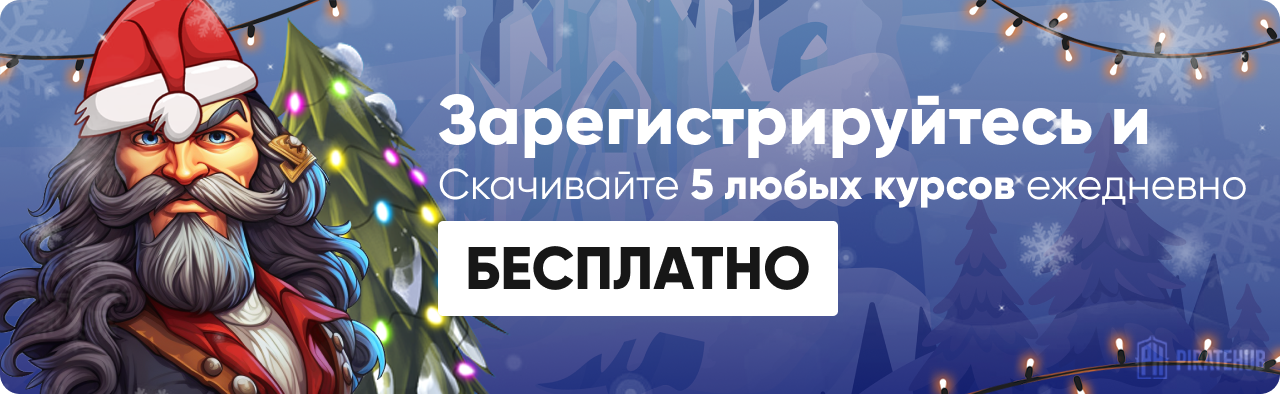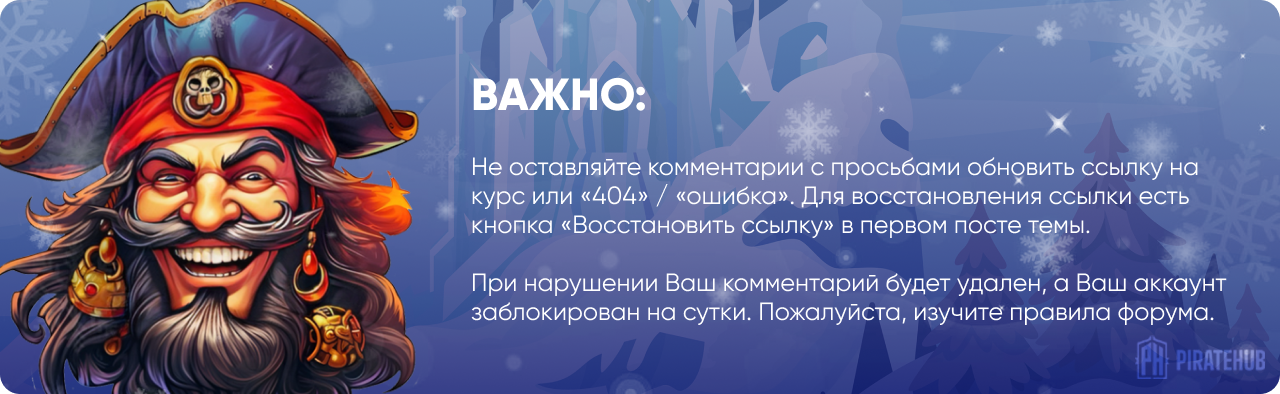- Регистрация
- 27 Авг 2018
- Сообщения
- 39,161
- Реакции
- 611,173
- Тема Автор Вы автор данного материала? |
- #1

- Complete startup and design of a presentation in the first section so you can use it immediately
- Design Themes
- AutoSaving Features for Safeguarding
- Image styling and artistic effects
- Template Customization and Creation
- Font and Paragraph formatting
- How to get FREE templates
- How to upload videos
- Do's and Don't of Presenting
- Quick Access Toolbar and Productivity Training via Keyboard Shortcuts
- Transitions and Animations - Delay and Click Activated
- Table Construction and Formatting
- Chart Design using PowerPoint and Microsoft Excel Chart Import
- Review Functions
- Master Views and Whole Template Quick Editing
- Header and Footer Customization
- Printing Layout Options
- Document Emailing and Sharing
- Paper and pen to take notes
- Microsoft PowerPoint 2007 or later
- Microsoft Excel 2007 or later to generate table data for some sections
- Access to a computer and Internet
- No prior knowledge required
WHAT’S YOUR STORY?
- Are you a business professional needing to up-skill?
- Are you struggling to get a pay-rise and/or promotion?
- Are you a recent graduate with an empty looking resume and no job experience?
- Have you recently been laid off, fired or had a contract end?
The job market has never been more volatile. Statistically, people are changing jobs more often now than they ever have before and that also means people are also losing jobs to newcomers who are far more skilled. So if you’re not up-skilling, you’re falling behind. It’s scary I know. I’ve experienced this myself.
A study released by Microsoft and the IDC showed that among 14.6 million job postings, proficiency in Microsoft Office was ranked 2nd as the most desired skills by employers leading up to 2020. Microsoft Office proficiency ranked higher than Project Management skills, Sales Experience, Time Management, Analytical Skills, Interpersonal Skills and Work Ethics.
This is because we live in the digital age, meaning employers are looking for proficient data handlers who process data faster, are more data-organised and can communicate effectively via digital channels. These are skills everyone should have no matter the discipline because they are transferable skills. It makes you more adaptable and more valuable in the long-term. This brings us back to Microsoft Office. It is the oldest, most well-known, most affordable and most trusted data management tool available and hence everyone uses it. So to be noticed and taken seriously in your job or job application, proficiency in these programs is compulsory.
ONLINE TRAINING AND THE MOST COMMON PROBLEMS
One of the most common problems with online learning content is that there is so much of it now and it’s difficult to know where to start or who to turn to. Many go the YouTube route and piece together videos from hundreds of tutorials from hundreds of tutors hoping to become an expert at the end of it all. This simply won’t happen and will just waste your time.
Many take the route you’re about to take, they decide to enroll in an online training course. Many charge hundreds, sometimes thousands of dollars for their courses which is simply unaffordable for university students, recent graduates, the unemployed or those looking for a career change. That is the reason why I have decided to keep this course as low as possible even though I’m offering substantially more content than most of my competitors here on Udemy.
COURSE DELIVERY STYLE
I have been using Microsoft Office for over 20 years. I know the in’s and out’s and the simplest ways of doing things. My delivery philosophy is simple, if I can’t get a 6 year old to follow along and understand, than I’m not teaching correctly. I hate complicated language and so do you. Nobody likes trainers who focus on impressing rather than teaching and giving value to students. That is also why my lecture videos are as short as can be and divided into small sections for easy consumption. So you won’t get unnecessary chit chat or nonsense. I also assume that all my students are near-sighted and as such, I use a special software tool that allows me to draw on the screen to show exactly what I’m about to press as well as zoom in on small area’s so you don’t miss a thing.
WHAT YOU’LL LEARN IN THIS COURSE
I built this course so that you can immediately use PowerPoint once you finish the first section. It contains all the basic elements you need to build and present your presentation. Following that section, each section will get progressively harder until you become an expert. I will show you:
- All basic elements of PowerPoint slide design
- Image Control and Manipulation, Artistic Effects, Shapes and SmartArt
- How to help yourself when you encounter a specific problem
- Standard Printing, PDF Printing Options, Email and Sharing
- Quick Access Toolbar Setup, Productivity Techniques and Keyboard Shortcuts
- Slides Transitions, Object Animations and Complete Effect Customization
- Post Review Functions including Spell Checking, Thesaurus, Researching, Window Duplication and Password Protection Protocols
- Video Uploading from your Computer and YouTube, Video Trimming, Audio Recordings and Screen Casting
- Presentations Do’s and Don’ts which teaches you Slide Design and Structure, Sequencing, Logistics and Communication Tips
- Table Design, Object Linking and Excel Connections
- Complete Chart Design including Elements, Styling and Control
- Header and Footer Design for Document Tracking
- Master Views for Template Control
- And much more……
- Member of the Udemy Council
- Co-Founded Paperclip Learning which teaches Microsoft Office
- Over 60,000 students and over 17,000 students for this course alone
- Over 130,000 enrollments
- Over 5,000 Positive Reviews and over 1,000 Reviews for this course
- Over 20 courses on Udemy
TESTIMONIALS
Yu Hui Jun Yu - The courses are simply amazing and I can learn them rapidly. The hints presented were also very useful. I like the 'mini-lesson' format. Fast and efficient. The instructor's direction is very detailed and easy to understand. I can immediately start using this program. Thanks!
Narayanan Krishnamoorthy - Perfect and to the point...the instructor doesn’t waste time and gets to the point quickly!!
Lala Darchinova - I've been looking for this kind of course for ages! And finally I find it. Short, comprehensive and absolutely interesting! Thank you for the work you are doing.
Spencer Berkman - Extremely knowledgeable and clear on instructions.
E Frank - Simple to learn techniques and instructor made it all really easy. Thank you!
Parth Gandhi - I learned techniques in a very short time...no need to google and waste time finding the perfect approach.
Who this course is for
- This course has content for all levels. It has been designed to take you from complete beginner to mastery
- People from any country
- People of all ages
- Professionals who work in teams
DOWNLOAD: