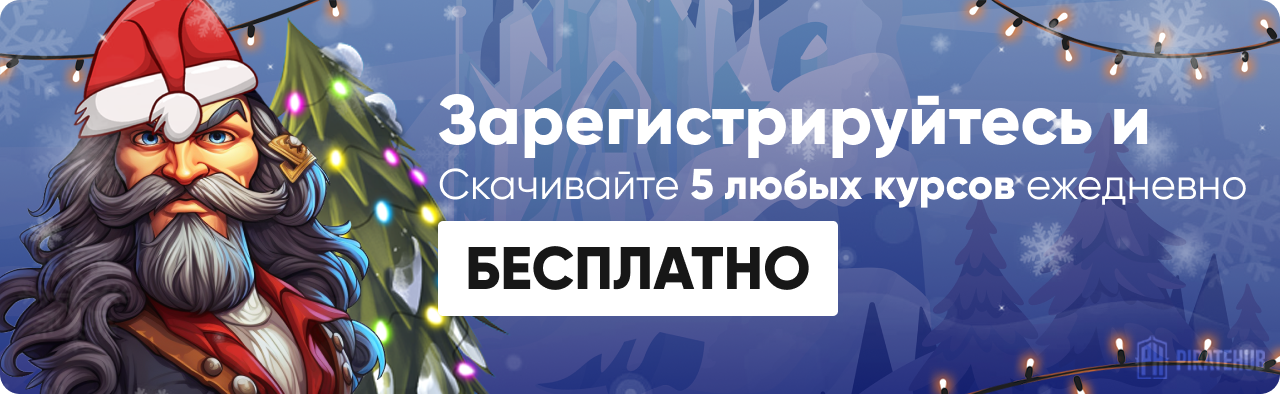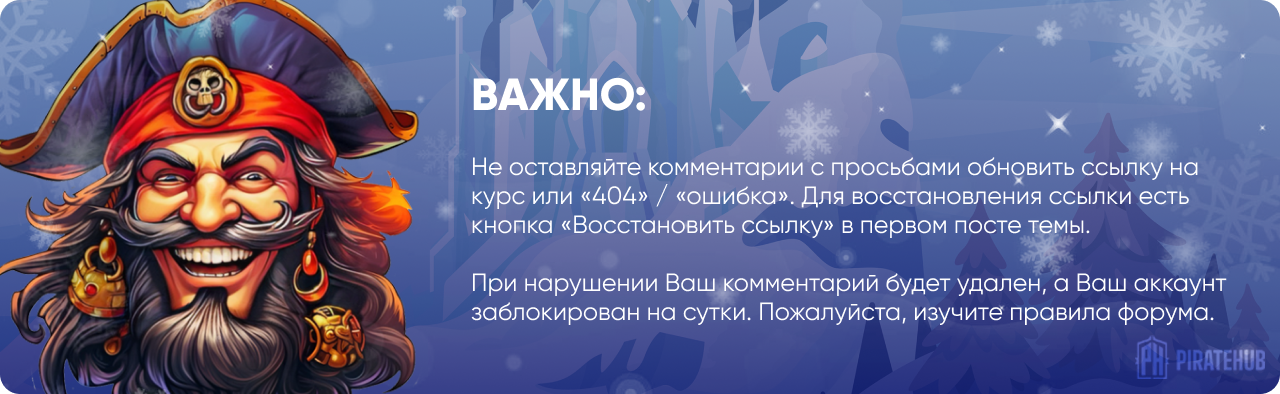- Регистрация
- 27 Авг 2018
- Сообщения
- 39,152
- Реакции
- 611,009
- Тема Автор Вы автор данного материала? |
- #1

What you'll learn
- Students will be able to use Videoscribe Confidently
- Create whiteboard videos
- Understand the basic and advanced features in Videoscribe
- Students will be able to create their own images for Whiteboard videos
- Students will be able to use the Erse tool Very Well
- Students will be able to create story boards like Videos
- A Mac or PC computer or laptop
- Videoscribe Software Free trail (Available)
- No Experience in animation is required
- No Prior knowledge with whiteboard Videos
VideoScribe empowers you to create your own whiteboard-style animated videos without any design or technical know-how. All you need is a message, an idea, or something to communicate to the world. VideoScribe makes animated sketches out of the images you choose. Place text and drawings onto a canvas, add a voiceover or soundtrack – then sit back and watch your story unfold.
if you haven't been thinking about using video to market your brand now is the time , statistics say that Adding a product video on your landing page can increase conversions by 80% , and one popular tool to create those stunning Videos is called VideoScribe. My name is is abdelwahab Achoub, I’m a part time freelancer and instructor for over 18000 student in 144 countries. In this course i will be taking you through step by step tutorials that will make you able to create eye catching videos.
Over 6 chapters you will learn:
- Videoscribe Shortcuts
- Dealing with images
- Handling Text
- Voiceover
- Soundtrack
- Saving Scribes
- Properties
- Background
- Actions
- Morph and Animation
- Transition
- Scenes
- Camera Position
- Import
- Export
- The Filter Option
- Audacity
- Camtasia
In each tutorial there is a small project so you can learn and understand all videoscribe features while doing them
Update
Added Two New Sections
1 Hour of content added
9 Resource files
You will also have the chance to learn something about audacity software and camtasia.
And more.
Who this course is for
- Businesses Who seek to promote their brand
- Marketers who want to promote products
- Teachers or students who want to give an interesting presentation
- Anyone wants to learn videoscribe
- Video Creators
- YouTubers who want to presents their videos in a cool why
- Any one interested in whiteboard animation
SALES PAGE:
DOWNLOAD: