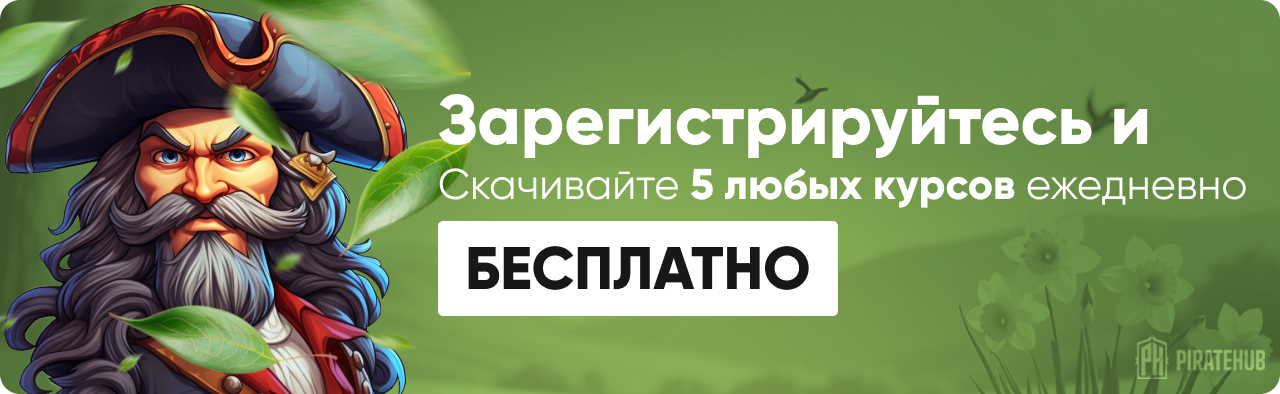- Тема Автор Вы автор данного материала? |
- #1

In this Phlearn PRO Tutorial, you will learn how light falls on a face and 5 different methods to enhance it. Learn expert methods of dodging, burning, skin coloring, advanced sharpening, adding realistic makeup and more.
Retouch Makeup
Learn an amazing method for retouching makeup as well as retouching skin. Our visual approach makes it easy to see what you are doing and doesn’t involve the clone stamp or healing brush tool.
Retouch Hair and Eyes
Add the perfect amount of depth and detail to hair and eyes to make them pop. Learn multiple techniques for enhancing color and clarity. Your subjects will look better than ever.
Glamourous Skin
Learn how to retouch skin in a way that will add life as well as match different skin tones. Make skin glow from within by paying special attention to certain colors and understanding how light passes through the skin.
Tone Your Color
Learn how to color tone the image to create a more cohesive, artistic feel. We show you how to color small areas of the photo, like this rose, drawing attention and adding style.
Glamour Portrait Retouching
This tutorial is perfect for anyone looking to produce editorial style portraits.
Color Correction
Remove the complexities from correcting colors in shadows, mid-tones and highlights. At times, highlights are too warm or too saturated and need to be treated separately from other areas of an image. Learn how to correct color and restrict your changes to specific areas.
Dodge and Burn
Learn how to expertly dodge and burn to draw attention to your subject using multiple layers. Alter the highlights and shadows to create extra details in specific areas. Use what you learn to add style and interest to any image.
Custom Photoshop Brushes
Create your own Photoshop brushes so you’ll always have the right brush for the job. Custom brushes are excellent for advanced retouching and adding special effects to your images.
SALES PAGE:
DOWNLOAD: